Defining Triggers
Triggers tell SiteSpect when to make a change: to display a Variation, to measure a Metric, or to show a Site Variation, for example. Within campaigns triggers also define when a users has viewed an experiment and should therefore be counted within the campaigns analytics. While the default position for counting users is via campaign triggers this can be deactivated or modified in favor of a counting metric.
They describe specific conditions such as a URL, a geographical location, or a previously defined Page Category. You can specify Triggers while creating Variations, Factors, Metrics, and Global Variations.
To specify a Trigger for a Variation:
- Begin creating the Campaign as you normally would: Select New, A/B Campaign, and complete the General section of the page.
- Open the Variations section of the page and select Find & Replace so that you can edit the Variation Group on this page instead of within the Visual Editor.

- Open the Variations section. The When to Change (Triggers) area is visible at the top.
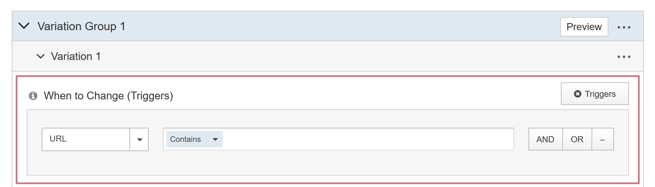 Click the Type drop-down to view the available Triggers. Not all Triggers are available for every component.
Click the Type drop-down to view the available Triggers. Not all Triggers are available for every component.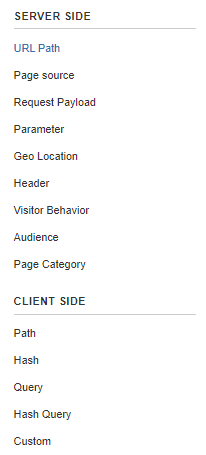
- EventTrack
- URL
- Page Source
- Request Payload
- Parameter
- Headers
- Geo Location
- Visitor Behavior
- Audience
- Page Category
- Path
- Hash
- Query
- Hash Query
New fields are added to the Triggers section of the page, based on the Triggers you select. Click one of the links above to learn how to complete the fields for each Trigger type.
Combining Triggers
Two logical operators allow you to combine Triggers: AND and OR. When you choose AND, both conditions compared by the operator must be true. When you choose OR, either one can be true. In addition, when you combine multiple ANDs and ORs, the ANDs are evaluated before the ORs.
Triggers and Regex
In some Trigger fields, SiteSpect uses specific patterns called regular expressions. Regular expressions are special text strings that describe search patterns. We document some of the most commonly used features of regular expressions here, but for more complete information, check out one of the widely available references on regex.
Trigger Types Available
The Triggers available for A/B Campaigns depend on what you select in the Type drop-down when defining the Campaign. In addition, some Triggers don't work for certain SiteSpect components.