URL Triggers
URL Triggers allow you to specify a URL to match. To create a URL Trigger, select URL from the Triggers drop-down:
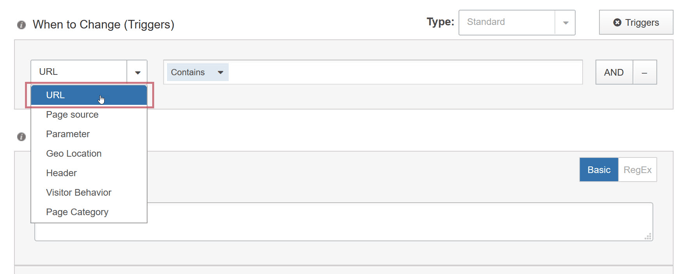
In SuperFresh, URL path is found in the server-side trigger section, under "Build custom trigger":

Matching Options
SiteSpect offers several matching options to help refine your trigger definition. The entire list of URL Trigger options looks like this:
- Exactly ("Equals" in SuperFresh)
- Does not match exactly ("Doesn't equal" in SuperFresh)
- Contains
- Does not contain
- Starts with
- Does not start with
- Ends with
- Does not end with
- Regex
- Does not match regex
Entering a URL
When you enter a URL, do not include the domain name. For example, to match the URL:
http://www.example.com/my/page.html
Use the following regular expression:
^/my/page\.html.
To match multiple URLs, use the regex alternator (|) operator between each URL path:
^/my/(page1|page2|page3)\.html
If the homepage is accessible through / as well as /index.html, use both URLs by using a pattern such as:
^/(index\.html)?(\?|$)
For the best regex performance when matching URLs, begin the pattern with the regex left anchor (^) operator and a forward slash (/) whenever possible.