Count Users using Campaign Triggers
How to modify user counting on campaign triggers
Campaign triggers are the default mechanism used in SiteSpect to ensure only users who have viewed an experiment page are included in the campaigns analytics. These triggers also tell SiteSpect when to make a change on your site for that specific campaign.
In the AB Campaign Build Flow you can modify which variants triggers are used for counting users or not via the silhouette icon.
1) When a variant has a dark grey silhouette with a tick the variants triggers will count users if matched.
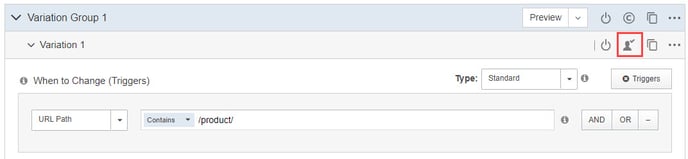
2) When a variant has a light grey silhouette with a cross the variants triggers will *not* count users if matched.
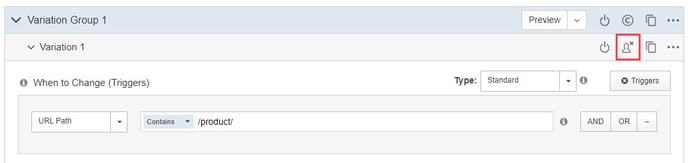
In the majority of cases campaigns triggers are the most suitable approach for handling counting for a campaign since they work best when the experiments are page view based. Should you be considering an experiment that only displays on an event e.g. modal popup or filter clicks then a counting metric may be more suitable.
Additional pages to support this topic can be found below: