Assignment Rules Visualization
Assignment is the mechanism SiteSpect uses to grant users access to an experiment and these can be controlled through a set of inputs.
Audiences
- Determine whether a user is eligible for a campaign
- Evaluated only once, on the first request of a visit
Counting
- Only report on data from users who experienced the changes (or control where changes were made)
- Counting occurs when the campaign’s variation triggers match
- Which determines whether the user’s visit will be included in the campaign’s reporting
- Once a user is counted in a campaign, all subsequent visits for that user will be included in the campaign’s reporting
Audience Evaluation & Counting rules apply to new assignments only
- Once a user is assigned to and counted in a campaign, that user will continue to be assigned to that campaign for all subsequent visits.
Below is a visualization of how users can be included or excluded from assignment to experiments through the use of audiences and how a users behavior can impact if they are counted and reported against within their assigned campaign.
The full PDF version of Assignment Rules.
1: Compare campaign audiences to each user’s attributes
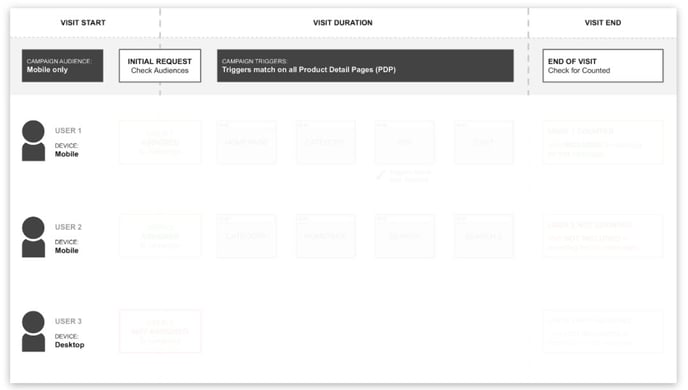
2: Audiences determine if a user is eligible to be assigned to a campaign
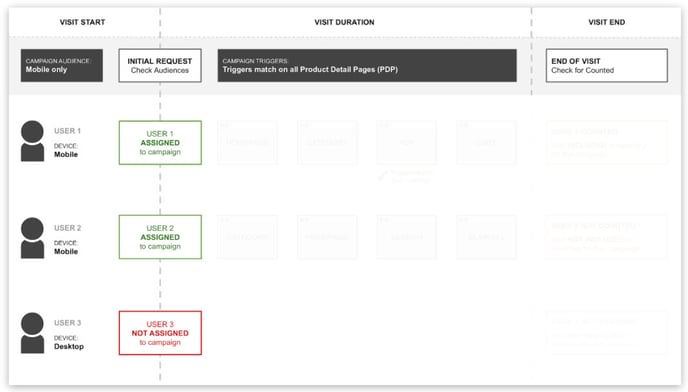
3: Once assigned, track the user’s behavior during the visit. Apply changes (or control) when triggers match.
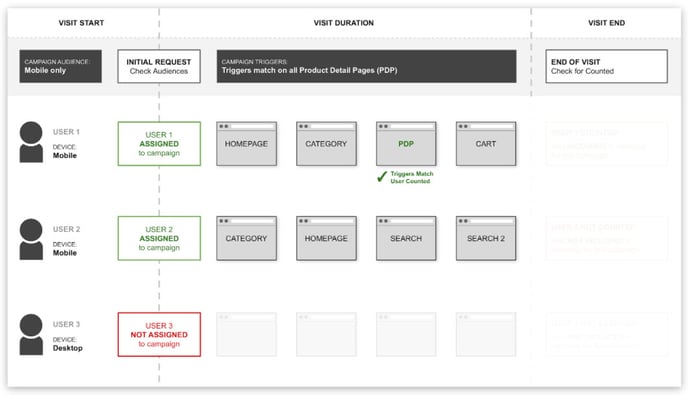
4: At end of visit, determine if a user saw changes and should be counted.
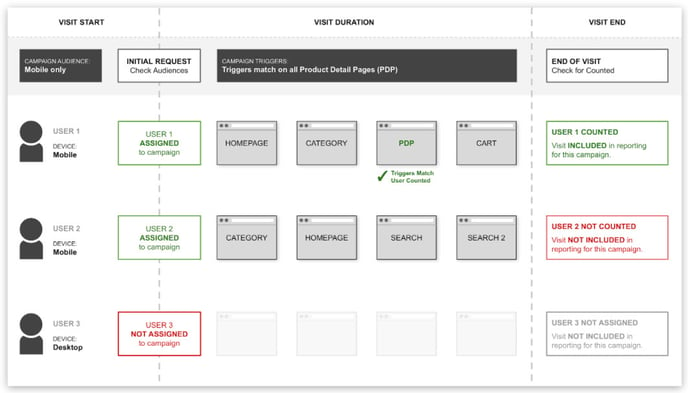
Some useful Visualizations to support this topic can be found below: