Campaign Sets Visualization
Campaign Sets are a method of grouping experiments to manage campaign type, traffic and interaction.
Campaign Sets are a method of grouping experiments to manage traffic and interaction. There are a number of Sets available that will group experiments by type. For instance: Engine API Sets, Origin Experiment Sets and Imported Sets. It is also possible to create custom Sets with whatever naming convention is preferred.
One of the key benefits of using Sets is that you can group experiments together and manage traffic and interaction within them between campaigns without the need to apply audience criteria across multiple campaigns. There are two main approaches to traffic management with Sets.
Non-Overlay Sets (formerly Experiments)
- A user can be assigned to ONLY ONE campaign from the set
- (diagram assumes equal priority for all campaigns)
Overlay Sets (formerly Personalization)
- A user can be assigned to MULTIPLE campaigns within the set
All Sets
- A user can be assigned to one (or more) campaign from EVERY SET.
- Total assigned depending on the overlay setting for each set and the audience eligibility per campaign.
Set Visualization
1: With NON-OVERLAY sets, users can only be assigned to one campaign in the set
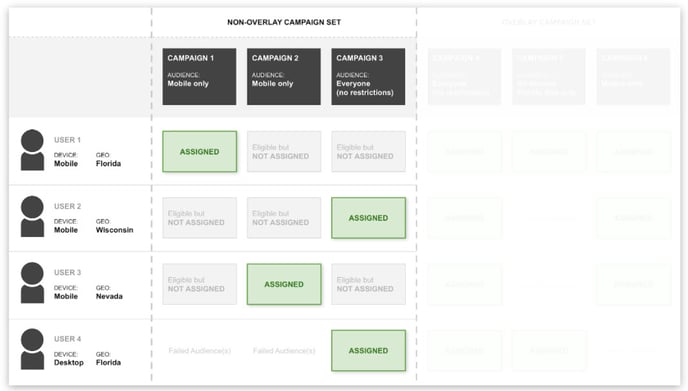
2: For OVERLAY sets, users can be assigned to as many campaigns as they qualify for

3: A user can be assigned to one (or more) campaign from EVERY SET
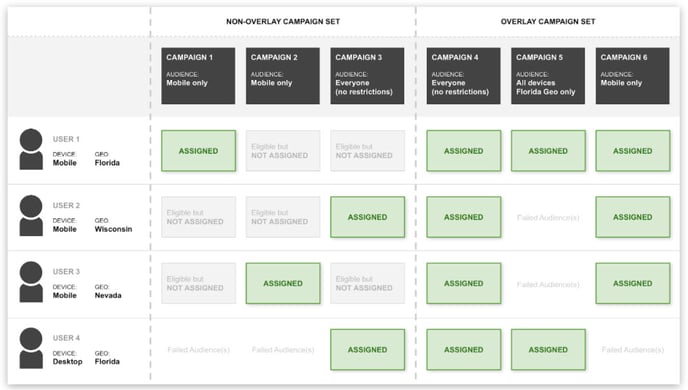
Some useful Visualizations to support this topic can be found below: