Variations Overview
Use the Variations section of the A/B Campaign Builder to define changes you want to test during your Campaign. The A/B Campaign Builder allows you to define the Campaign as well as its Variations all on one page. In future releases, you will also be able to define Metrics and Audiences from this page as well.
Two modes allow you to specify changes: Visual Editor and Find & Replace. Use the Select Edit Mode drop-down to choose one of these modes. The default mode is Visual Editor.
Visual Editor Mode
When you use Visual Editor mode, the Variations section of the page provides access to SiteSpect's Visual Editor.
The image below illustrates the layout of the Variations section with Edit Mode set to Visual Editor.
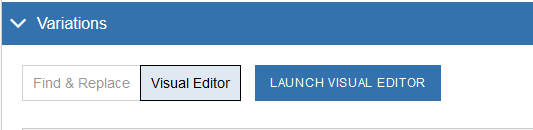
Find & Replace Mode
When you use Find & Replace mode, you tell SiteSpect what you want to match on the page and what you want to replace it with.
The image below illustrates the layout of the Variations section set to Find & Replace mode.
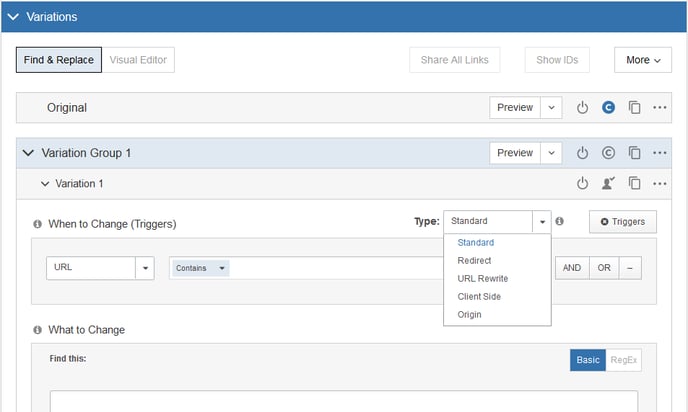
Within the Find & Replace category there are a few different types of variations:
- Standard is Search & Replace from the server response payload (page source)
- Redirect can be an Origin type (which includes URL Rewrite) or Response type (just stated in the menu as Redirect) redirect. See Redirecting a page; what type to use
- Client Side is used when the the DOM of the page is altered by a script after being sent to the browser. See Defining a Client Side Variation
- Origin includes redirects and Header or Cookie signaling of the origin server