How to create: an audience
How to build different types of audiences for personalization in SiteSpect
It is possible to create a huge variety of audiences in SiteSpect to target your campaigns to specific groups producing a personalized experience. In fact, there are 20 audience types available that can each be customized to match an almost unlimted number of user groups. Some of the most common audience types used are detailed below. A more extensive list can be found here:
- Cookie Value
- Entry URL
- Entry Page Source
- Geographical Location aka Geo
- Device
- Visitor Behavior
There are two important questions to answer before you start creating an audience in SiteSpect.
Q1) Where is the information surfaced on your site that identifes the user group you wish to target?
Q2) Is this information available on the landing page for users when they start their session or is it presented later in their journey?
A1) From a location persepctive this could be in a Cookie, URL, Page Source, Device Type, Previous Metric Behavior, Other SiteSpect Campaign Assignment etc.
A2) If the specific information is present on a users landing page at the start of their session then an audience is the best way to access it. If it is presented later in a users session then please considering targeting the values using campaign triggers.
Example Audience 1:
Entry URL: www.domain.com/p/sku12345/?utm_source=facebook&utm_medium=paidsocial&utm_content=swimwear&utm_campaign=summer2024
Targeting: Social Media
Using the example details above we can create a variety of audience criteria based on the utm parameters in the URL or any other parameter type for that matter.
To target paid social media from the example above we simply use that element of the URL string:
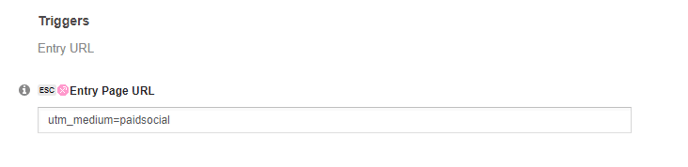
If we only wanted to target paid social media for Facebook we wouild expand the set up to include the utm_source as well:
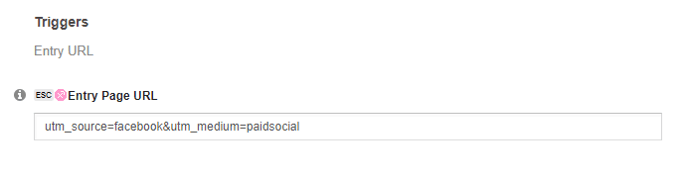
In some cases you may want to consider using regex to improve your matching if your use case becomes more complex. For example, perhaps the two parameters above can be split further apart in the URL. If so, something like utm_source=facebook.*?utm_medium=paidsocial allows for paidsocial to be later in the URL string becasue of the .*?
Example Audience 2:
Page Source:
country="UK"
pagetype="product-page"
usertype="premium"
device="desktop"
recommendations="true"
visualsearch="true"
freeshippingthreshold="50.00"
Targeting: Premium Users
In order to target premium users from the above example we simply use the Entry Page Source audience of: usertype="premium"
This audience allows you to specify page source elements that identify groups of users or pages where users entered the site. Additonally, you can use data layer attributes or any other element that appears in the source code of the page.
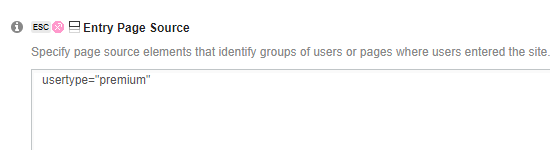
Example Audience 3:
Geographical Location: Canada Quebec
Creating a Geo Location audience is quick and easy in SiteSprect. You select your continent, country, provience or city. Once you have the level you require selected you simply click the plus button to set this and save the audience.
Select continent ok AMER, country Canada and region Quebec:
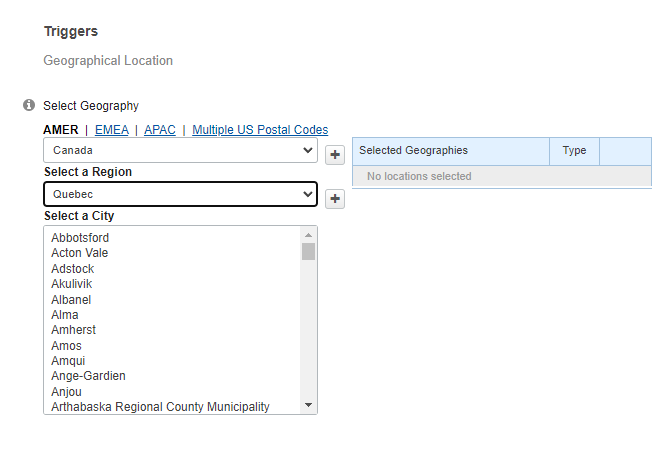
Click the plus button beside Quebec to set this in the audience before saving:
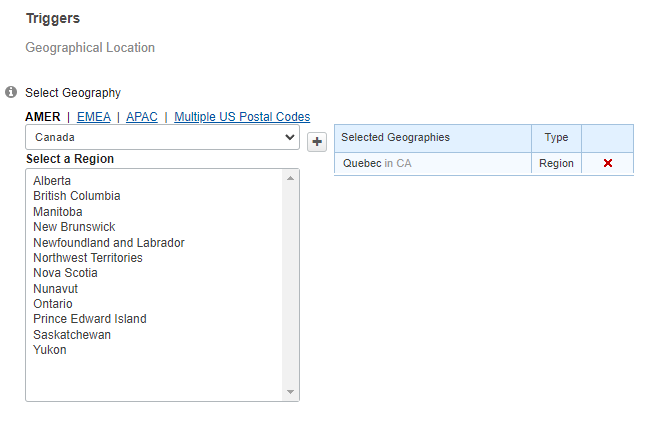
Example Audience 4:
Visitor Behavior: SiteSpect Purchase metric set to personalization
Targeting: Has purchased in the last 30 days
It is possible to use metrics captured by SiteSpect to provide audience criteria focused on visitor behavior. To do so you will need to have your metric set as available for personalization. Once this is done you will find it becomes available for selection in your Visitor Behavior audience under the metric dropdown. You can then set the minimum and maximium thresholds you require within first time, mot recent or all time:
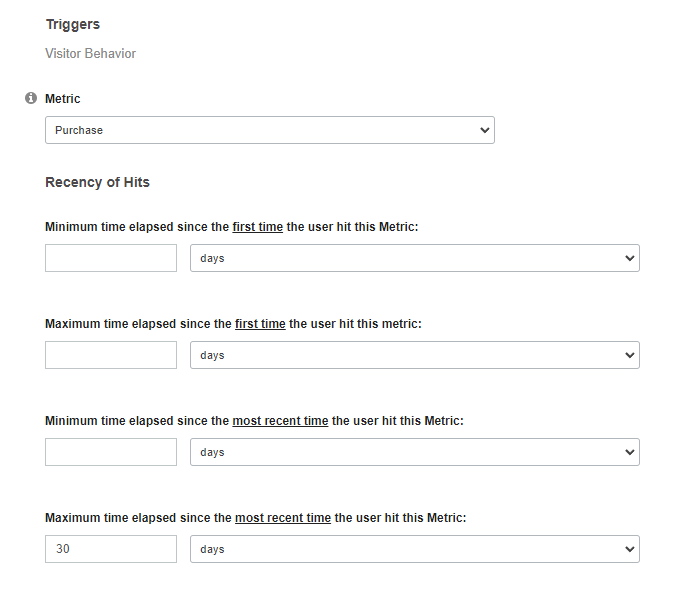
If you have any questions about specific use cases for audience creation please contact your Consultant or email helpdesk@sitespect.com.