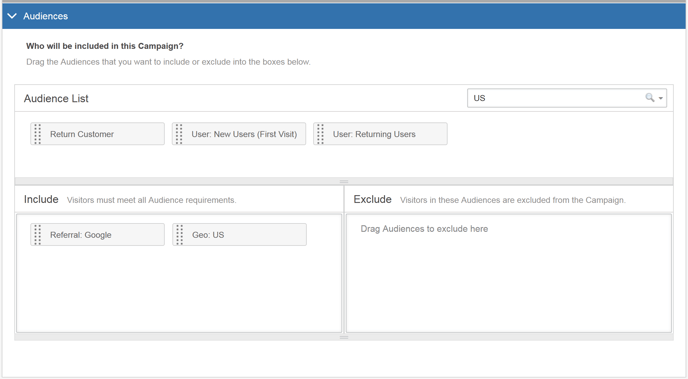Selecting Audiences in the A/B Campaign Builder
Use the Audiences section of the A/B Campaign Builder to specify whom to include in or exclude from your Campaign. There are many different types of Audiences. They are define by geographic location, browser type, customer status, or other visitor characteristics. For example, say you want to include only visitors who use Google and who are located in the US. You can define Audiences that meet those requirements.
Use the Audiences section of the A/B Campaign Builder to select Audiences. The Audiences section contains three parts:
- Audience List – Lists Audiences that you've already defined.
- Include – Audiences you want to include in this Campaign. If you leave this field empty, all visitors are eligible to be included in the Campaign. When you select more than one Audience, the visitor must meet all of the Audiences to be included in a Campaign.
- Exclude – Audiences you want to exclude from this Campaign. If you leave this field empty, all visitors in the Include box are eligible to be included in the Campaign. When you select more than one Audience, the visitor who meets any of the Audiences is excluded from the Campaign.
If any Audiences for your Site have been defined with the pre-select feature, they appear in either the Include or Exclude area of the page automatically.
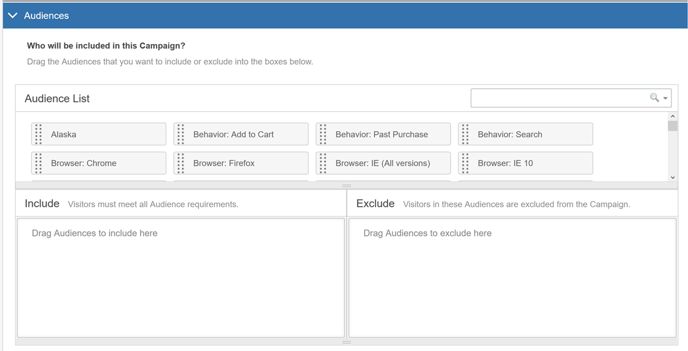
Audience Example
To include only visitors who use Google and who are located in the US, first, use the Search field to locate the Google Audience. As you type the first few letters of Google, the collection of Audiences is refined.
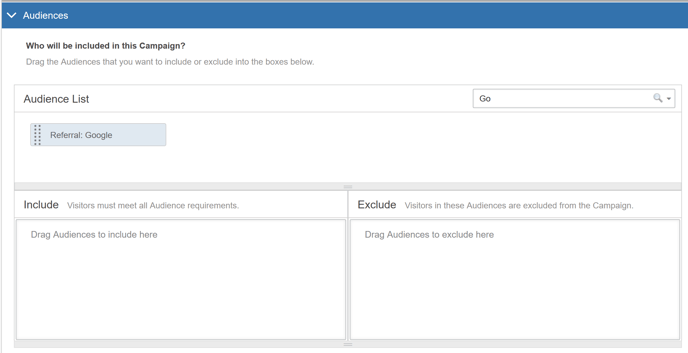
The click and drag the Audience called Referral: Google into the Include box.
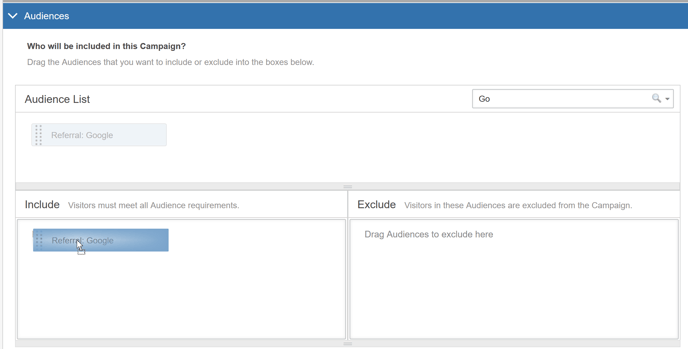
Perform another Search but this time, search for US. From the refined list, click and drag Geo: US into the Include box.