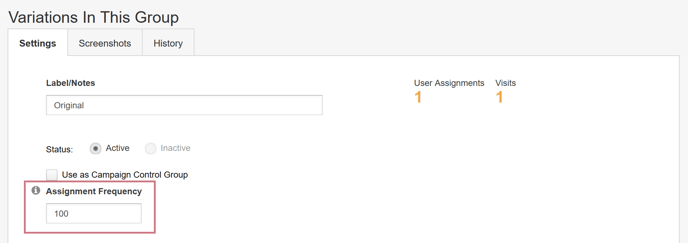Variation Group Frequency – MVT Campaign Builder
By default, SiteSpect evenly distributes visitor assignments across all active Variation Groups. Many users leave Variation Group Frequency set to the default, but you can change the Frequency field for your different Variation Groups.
SiteSpect’s Frequency feature allows you to adjust the amount of traffic available to each Variation Group. More specifically, it allows you to control the individual frequency at which an eligible visitor is assigned to a Variation Group. Frequency does not specify a percentage of traffic to be assigned to a specific Variation Group; it specifies only the probability, between 0 and 100, that an eligible visitor is assigned to a Variation Group.
For example, if a Campaign has a single Variation Group with a Frequency set to 50, all visitors assigned to the Campaign have a 50% probability of being assigned to the Variation Group. This means that one of every two visitors assigned to the Campaign, will be assigned to the Variation Group. Unassigned visitors are eligible for a different Variation Group or may remain unassigned.
Think of Frequency as a probability between 0 and 100 %. SiteSpect assigns visitors as follows:
- SiteSpect gives the visitor a random number between 1 and 100.
- SiteSpect figures out which Variation Groups have an Frequency greater than the random number.
- SiteSpect randomly assigns the visitor to a Variation Group from the visitors determined by number 3.
The Frequency for Variation Groups is located on the Settings tab for the Variation Group.