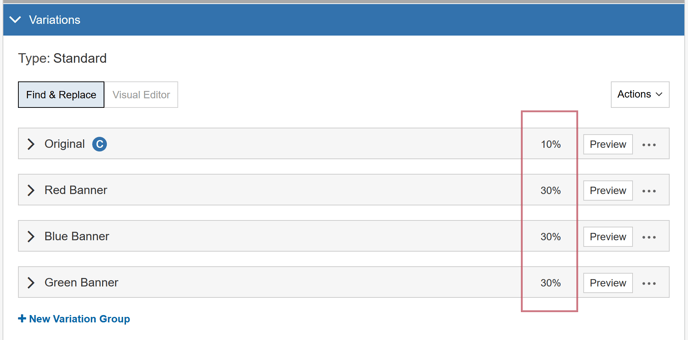Splitting Traffic Between Variation Groups
By default, SiteSpect evenly distributes assignments across all active Variation Groups. You can leave the Variation Group split set to the default, or you can change the percentage of traffic that is assigned your different Variation Groups.
Note: These instructions describe how to split traffic in the A/B Campaign Builder. For information on dividing traffic between Variation Groups in the MVT Campaign Builder, see Variation Group Frequency – MVT Campaign Builder.
To edit the percentage of traffic assigned to your Variation Groups:
- Open an existing Campaign in the A/B Campaign Builder:
- Select Campaigns and then select a Status or All.
- Locate the Campaign you want to edit and click its name to open it.
- Open the Variations section of the page.
- Select Split Traffic from the Actions drop-down.
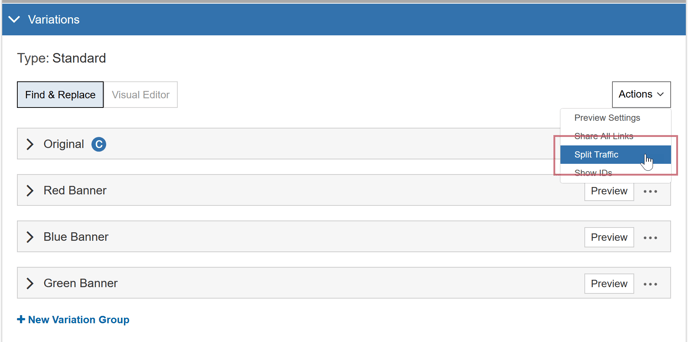
When you do, the Split Traffic Dialog opens.
- Click Split Equally to divide traffic evenly across all Variation Groups. Click Custom Split to specify percentages of traffic for each Variation Group. The total must equal 100%.
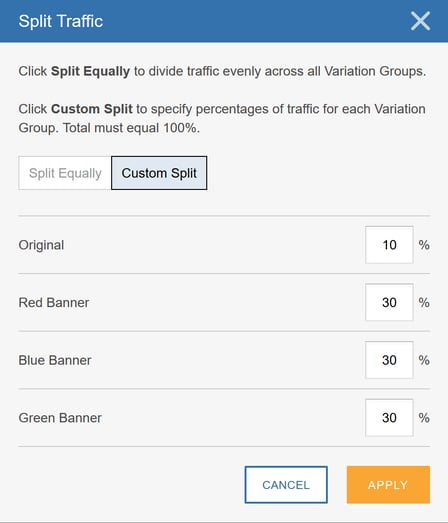
- Click Save. If you specify a custom split, the percentages are displayed on the Variations tab, as shown in the following image.