Using Factors as templates for AB Campaigns
Learn how to leverage Factors as reusable changes across Campaigns
A Factor represents a change to the digital experience. It can be a hero image, a promotional modal, a banner, an image, HTML code, JS/CSS, or even an entire page. The AB Campaign builder allows you to import these Factors.
This capability enables you to build and reuse visual changes, code snippets, widgets, or any other Campaign change. Imported Factors can be created and modified using the Visual Editor, find & replace, client-side, origin, or any other method, so you can customize them to your specific needs.
When building an AB Campaign, a Factor can be leveraged as a reusable template component and can encapsulate a visual edit, code snippet, widget, or any other change that can be reused and customized.
Follow these steps to Import a Factor into an AB Campaign
- Build a Factor following these instructions. Factors can be built using the Visual Editor, find & replace, client-side, origin, redirects, or any other method.
-
When building a Factor, you can define a Variation Template, or define multiple Variations. Both of these options can be imported into your Campaign.
- In the AB Campaign builder, add a new Variation and select ‘From Factor’.
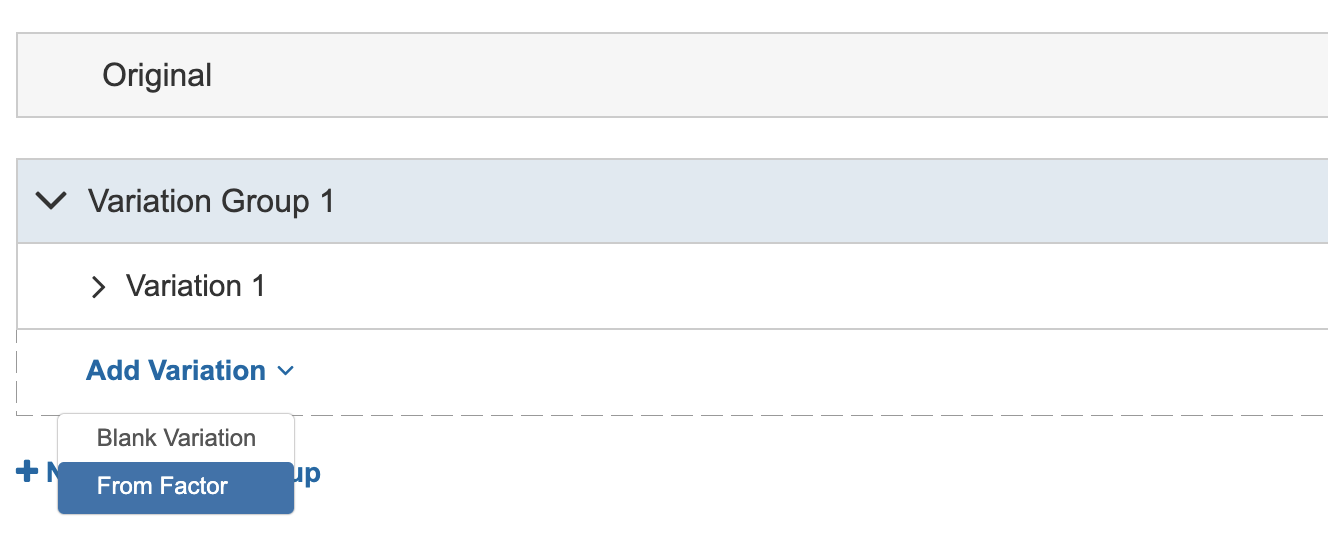
- Choose or search for your Factor or one of its Variations, and import it in your Campaign.
- The Triggers and content of the Variation or Variation Template will be copied into your Campaign in a new Variation and can be edited to your needs.
Imported Factors or Variations are copied into your Campaign, so you can customize them to your needs. Launch the Visual Editor or use any other methods to modify it.