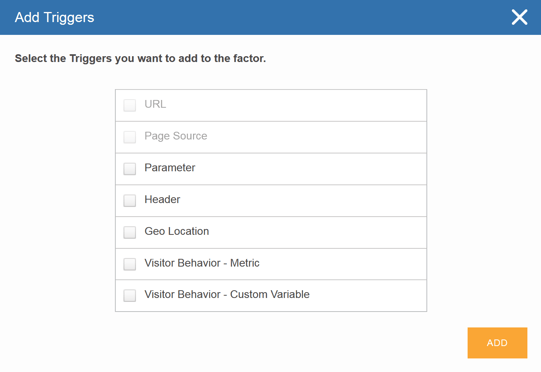Using Custom Variables for Personalization
Once you have created a Custom Variable, you can use it for personalization in the following places:
- In an Audience
- As a Trigger
Note: To be sure that the Custom Variable is available for Audiences and Triggers, select Use this Metric for Personalization in the Settings area of the Metric page when you create the Custom Variable.
Define an Audience Using a Custom Variable
When you are creating a new Audience, you can select Custom Variable as the type you want to create. This tells SiteSpect that you want to filter user assignment to a Campaign based on a custom value the user must have hit during a previous visit.
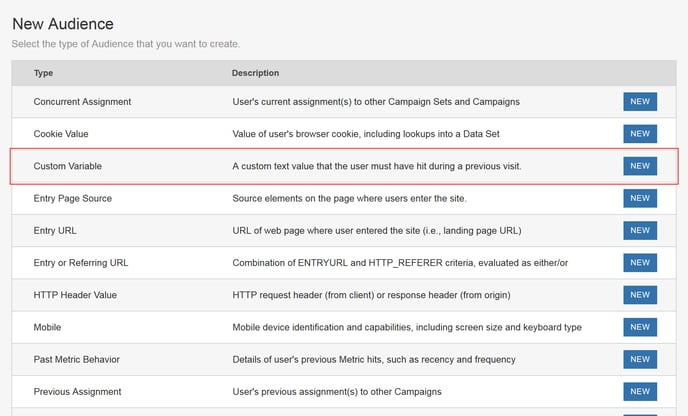
When you define the Audience, you select exactly which Custom Variable you want to use.
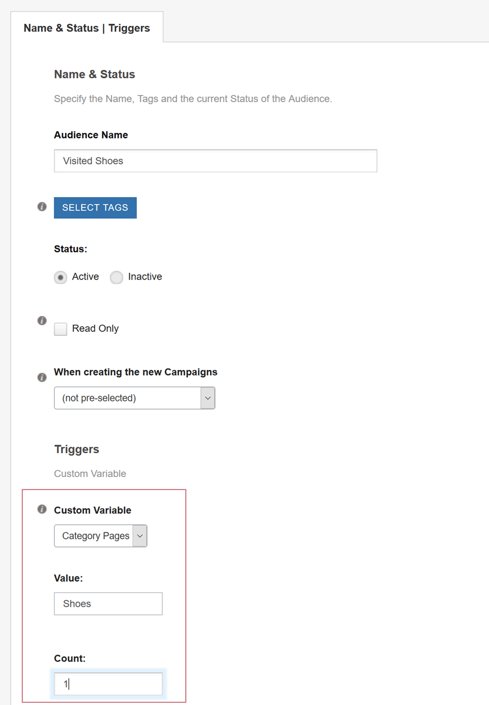
Select a Custom Variable as a Trigger
The list of Triggers includes a selection for Custom Variables. Anywhere you can use a Trigger (Metrics, Factors, Site Variations, or Campaign Variations), you can select Custom Variable.