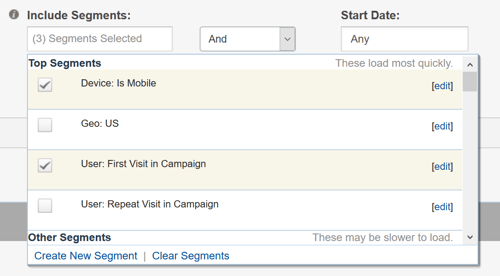Report Segments
Segments identify a subset of visitors who exhibit similar behavior or share similar attributes while visiting your website. SiteSpect contains some default Segments and allows you to define your own. You can use Segments on reports to learn about specific groups of visitors. When you select Segments, you limit the report based on selected criteria that visitors share. Segments act as filters and can include or exclude data based on how you apply them. How to create expert segments.
Performance Matrix Segments
The Segments area contains two different drop-down lists: an Include list and an Exclude list. Each contains all reporting Segments that are defined for your Site.
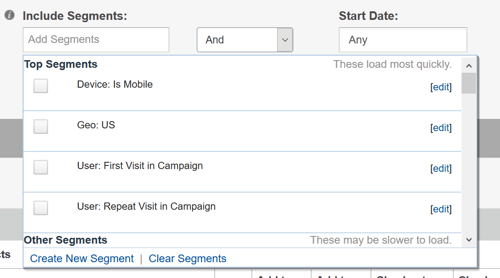
To use Segments on the Performance Matrix:
- Click in the Include Segments drop-down and select Segments that you want to include on the report.
- Select either AND or OR from the Operators drop-down.
-
AND signifies that visit data must satisfy both Segments order to appear on the report.
-
OR signifies that visit data can satisfy any of the Segments in order to appear on the report.
-
- Click in the Exclude Segments drop-down and select any Segments that you want to exclude from the report. Use the AND or OR options to add Segments.
- Click Apply. The Performance Matrix reflects the selected Segments.
Time Trends Segments
The Segment drop-down contains all reporting Segments defined for your Site.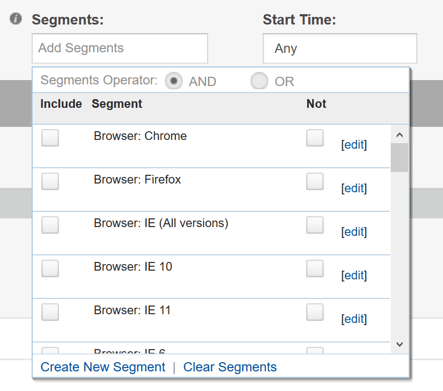
Segment Example
To check out how Segments function, imagine that you want to see visit data for only those visits that are a first visit and originated from a mobile device.
For these two traits, create Segments that fit these descriptions and call them User: First Visit in Campaign and Device: Is Mobile. When you run a report, you can apply these Segments as follows:
-
Select User: First Visit in Campaign from the Segments drop-down list.
-
Click the AND radio button at the top of the drop-down (it's the default).
Note: The example requires that both traits be true in order for the visit to be included. This is an AND condition. If the example requires that only one of the traits is true, it is an OR condition. -
Select Device: Is Mobile from the Segments drop-down list.
-
Click Apply below the Options area of the page. SiteSpect regenerates the report to account for the selected Segments.