Compatibility and external tools for Regular Expressions (regex) in SiteSpect
Compatibility and Behaviors
- SiteSpect supports the use of Regular Expressions when specifying Search & Replace, Triggers, and Audiences
- PCRE (Perl Compatible Regular Expressions)
- By default, matches are case sensitive. Use parenthesis with a ?i like (?i) at the beginning of your statement to make it case insensitive. (?-i) turns it off but is not required.
- Dot star (.*) will match all including newlines \r\n
- \s will match spaces, tabs, and newlines
- Most standard regular expressions work in SiteSpect. If using an
additional tool for development, select Perl compatibility if available. Other settings: Case sensitive, Exact spacing, Dot matches line breaks, ^$ Don't match at line breaks, Numbered capture.\ - Some regex tools:
- RegexBuddy (One of the most comprehensive; checkout the Debug option that shows counts of characters and backtracking)
SiteSpect compatibility settings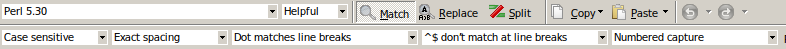
- Debuggex
- Regexr
- RegEx Pal
- RegExRX (for Mac)
- RegexBuddy (One of the most comprehensive; checkout the Debug option that shows counts of characters and backtracking)