Integrate SiteSpect Campaign Data into Zuko
You can easily integrate SiteSpect Campaign Data with Zuko Analytics. You’ll then be able to track your SiteSpect campaign variants in your Zuko reports.
Set up a SiteSpect WATTS Site Variation
Assuming you already have an account setup with Zuko, take the following steps to create a Global Site Variation in SiteSpect that will populate Campaign information into a dataLayer that Zuko will collect. The most common WATTS configuration is to pass the Campaign ID and Variation ID to Zuko.
Create the WATTS Site Variation:
- From the main dashboard Select New > Global Variation
- Enter a Name, such as Zuko Analytics and ensure the Scope is set to Site
- The default Status is Inactive. You will change the Status to Active when you want this Site Variation to be applied.
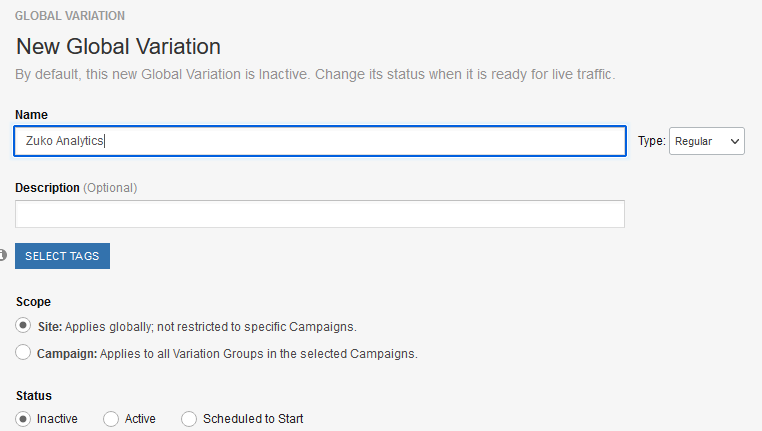
- Specify Triggers Page Source (2) and Header Content-Type. This ensures that the change will only apply to HTML pages.
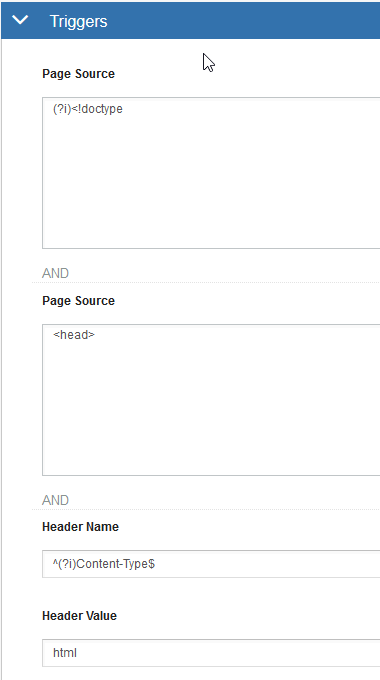
- Specify Search & Replace Text.
The WATTS macro used here SS_LISTCAMPAIGNCOUNTED iterates through assigned and counted Campaigns, dynamically injecting actual value pairs of each Campaign for the visitor. For example, ‘123:987,125:998’ represents two Campaign and Variation Group ID pairs. The formatting of WATTS data is completely configurable.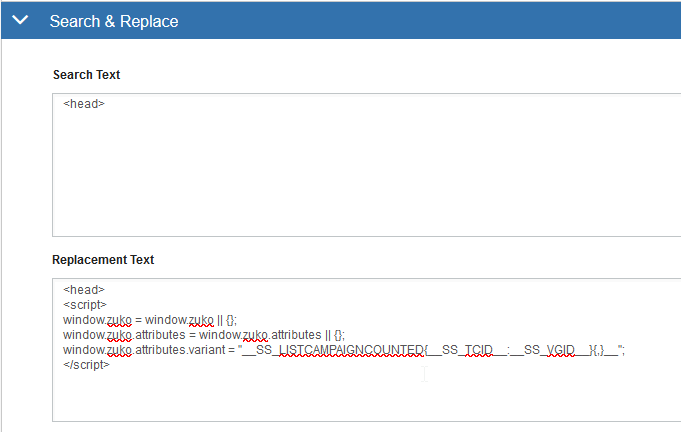
Replacement Text (for Copying)<head>
<script>
window.zuko = window.zuko || {};
window.zuko.attributes = window.zuko.attributes || {};
window.zuko.attributes.variant = "__SS_LISTCAMPAIGNCOUNTED{__SS_TCID__:__SS_VGID__}{,}__";
</script> - Set the Status to Active and Save
Using the Integration in Zuko
Once your WATTS Site Variation is in place, and you have initiated Zuko tracking, Zuko will automatically track all the variants in your campaigns.
To filter your Zuko dashboard by the respective variants you can click on the “Select a Filter” box in the top right hand corner of the dashboard.