Including or Excluding an Audience in the A/B Campaign Builder
Note: This topic describes how to use existing Audiences in the A/B Campaign Builder. At the moment, you cannot create an Audience within the Campaign Builder; see Creating an Audience for details on how to create an Audience.
You can include or exclude specific visitors based on what you want to test. If you want to evaluate a change that affects only Firefox users, for example, you can create a Campaign that includes only visitors who open your test page in Firefox. If you want to measure conversion rates for a product page that displays ski boots, you can exclude visitors for regions that have no mountains or snow.
The image below shows the fields used to assign Audiences:
- Audience List
- Include
- Exclude
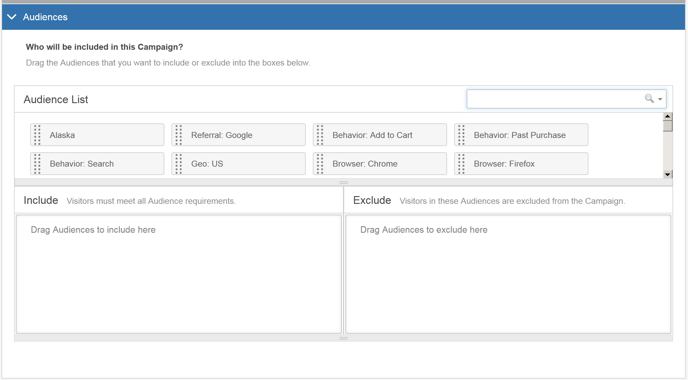
Include
To include an Audience in a Campaign, drag it from the Audience List to the Include box. Some things to remember when you are specifying which Audiences to include:
- When you specify more than one Audience to include, SiteSpect requires that visitors meet all the conditions specified by all the Audiences. For example, if you select Geo: US, Device: Smartphone, and Referral: Google, a visitor must meet all those conditions. Such a visitor would be in the United States, using a smartphone, and was referred to your site by Google.
- When you select more than one Audience, since a visitor must meet the criteria specified by all Audiences in order to be included in the Campaign, be sure you do not include Audiences that make it impossible for a visitor to be included. For example, don't include one Audience that specifies that the visitor must come from Massachusetts AND another Audience that specifies that the visitor must come from California. If you do, the Campaign will have no assignments.
- If you don't put anything in the Include box, SiteSpect evaluates all visitors for assignment to the Campaign.
- When you are defining Audiences, there is a setting that automatically includes the Audience in new Campaigns. If you open the Audience area and there is already an Audience in the Include box, that's because it is pre-selected for inclusion.
Exclude
To exclude an Audience from a Campaign, drag it from the Audience List to the Exclude box.
- When you specify more than one Audience to exclude, SiteSpect excludes from the Campaign any visitor who meets the conditions of any of the Audiences. For example, if you select a visitor who comes from England and a visitor who comes from Italy, any visitor from England will be excluded and any visitor from Italy will be excluded.
- If you don't put anything in the Exclude box, SiteSpect does not target any particular visitors for exclusion.
- When you are defining an Audience, there is a setting that automatically excludes the Audience from new Campaigns. If you open the Audience area and there is already an Audience in the Exclude box, that's because it is pre-selected for exclusion.