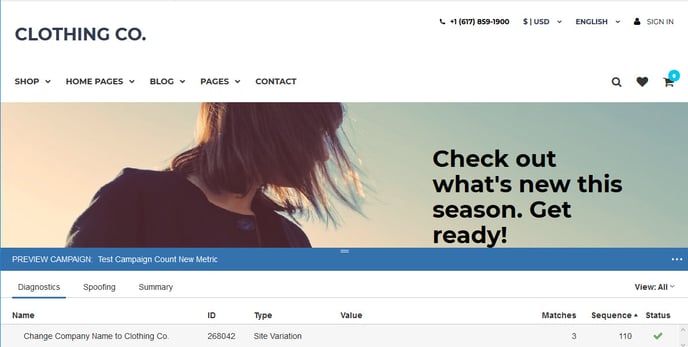Editing Your Hosts File
In certain scenarios, for example, to use SiteSpect in an offline environment, you'll have to edit a file called hosts that your operating system uses to map host names to IP addresses. We provide instructions here for both Windows and Mac.
Windows
You must edit the hosts file as administrator, otherwise your changes won't take effect. To do so:
- Locate Notepad.
- Right click on it and select Run as Administrator. You may be asked to enter your credentials.
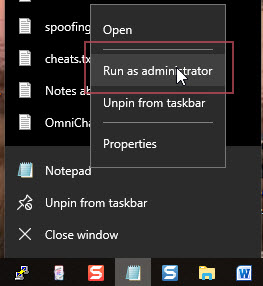
- Open C:\windows\system32\drivers\etc\hosts.
- Switch to SiteSpect and select Site, Configuration, Domains.
- In the lower left corner of the Domains list, click Get Hosts File Entries. SiteSpect displays a small window with hosts file entries for your Domains.
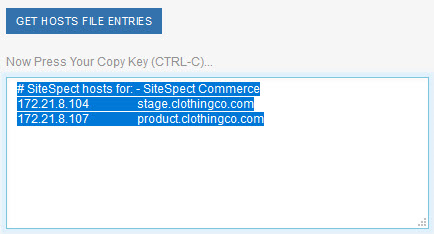
- Copy these entries.
- Switch back to Notepad and paste the entries you just copied into your hosts file.
- Save your hosts file.
- Open a Command Prompt window. In Windows 10, click the Windows icon in the lower left and launch Command Prompt under Windows System in the list of programs.
- In the Command Prompt window, type the following to clear the DNS cache on your computer:
ipconfig /flushdns
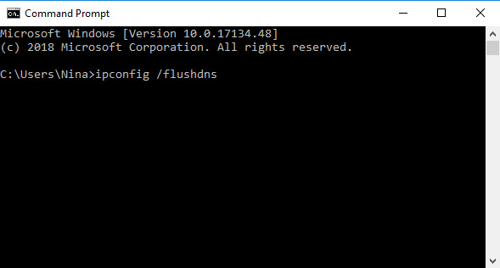
- In SiteSpect, Preview a Variation Group: select Campaigns, select a Status, select a Campaign, open a Variation Group, click Preview. Your site opens in the SiteSpect Preview window.
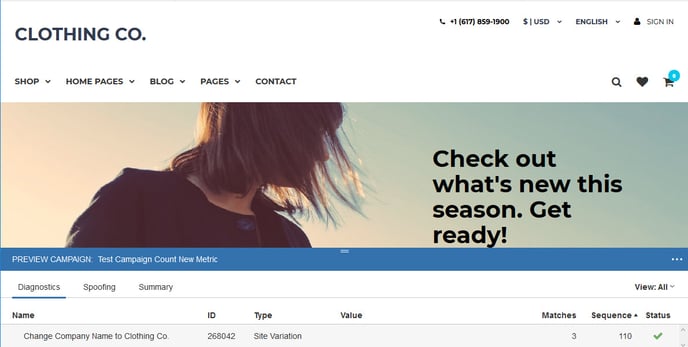
Mac
These instructions use the Terminal application to edit the hosts file.
- Open a Finder window and select Applications from the sidebar.
- Open Utilities and then open Terminal.
- In the Terminal window, open the Nano text editor, which requires your administrator password.
- Type sudo nano /etc/hosts and press return.
- Enter your administrator password and then press return.
- Switch to SiteSpect and select Site, Configuration, Domains.
- In the lower left corner of the Domains list, click Get Hosts File Entries. SiteSpect displays a small window with hosts file entries for your Domains.
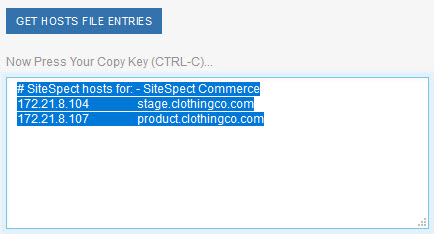
- In the Terminal window, add these entries to your hosts file.
- When you're done, press Control + O to save the file and press Enter. Then press Control + X to exit Nano.
- In the Terminal window, type sudo killall -HUP mDNSResponder and press return. That clears the DNS cache on your computer.
- In SiteSpect, Preview a Variation Group: select Campaigns, select a Status, select a Campaign, open a Variation Group, click Preview. Your site opens in the SiteSpect Preview window.