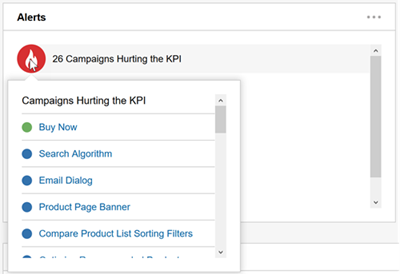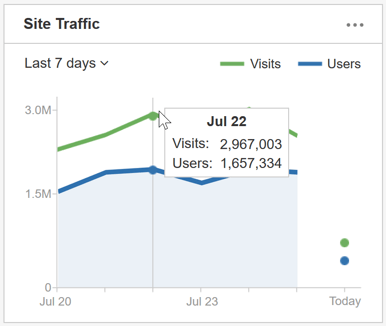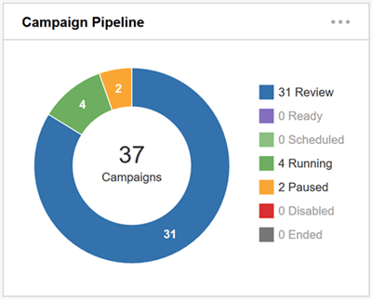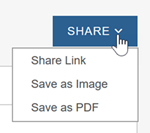Dashboard Overview
The Dashboard Overview page provides one place where you can review Campaign performance at a high-level. It is the first page you see after signing in to SiteSpect (if the Dashboard is enabled) and it keeps you up-to-date on your testing work.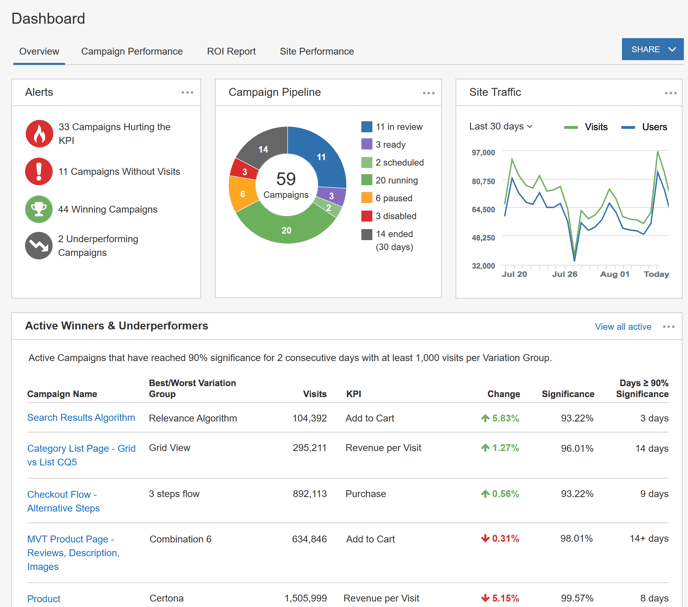
Alerts
The Alerts section of the Overview page lists Alerts that are currently active. Alerts warn you about specific Campaign conditions, such as when a Campaign is disabled or when a Campaign is winning. The following image shows you an example of the Alerts section of the page. It lists several different types of Alerts. Scroll through the list to view all the news about your Campaigns. In addition, you can click on the three dot menu in the upper right corner of the box to save this section of the page as an image.
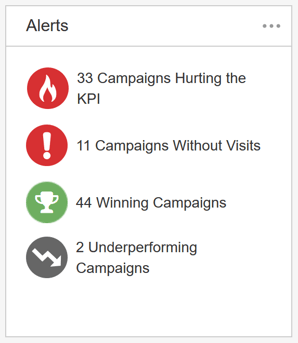
In addition, you can hover your mouse pointer over the Alert icon to view a list of the Campaigns that are in that Alert state. For example, if you hover your mouse pointer over the first Alert in the above image, you'll see a pop-up as in the following image. The pop-up lists the names of the Campaigns that are in the Alert state as well as their status, indicated by a colored circle.
Site Traffic
Site traffic shows the number of users and visits to the site in the selected time frame. Hover over a date along the time line to show the number of users and visits for that day. The numbers for the current day are totals starting from 12 am GMT.
Campaign Pipeline
The Campaign pipeline shows Campaigns in the following Statuses: Review, Ready, Active and Recently Ended. Recently Ended Campaigns are those that have ended in the last 30 days. Hovering over a Status in the chart shows a list of Campaigns in that Status.
Active Winners & Underperformers
Campaigns listed in this area are active Campaigns that SiteSpect has determined fall into the Winners & Underperformers categories. Winners have a positive change when compared to the Control. Underperformers have a negative change when compared to the Control. SiteSpect lists a Campaign in this page area when it has reached 90% significance for two consecutive days and has had at least 1,000 visits per Variation Group. Click on View all Active to view the Campaign List page displaying all Active Campaigns.
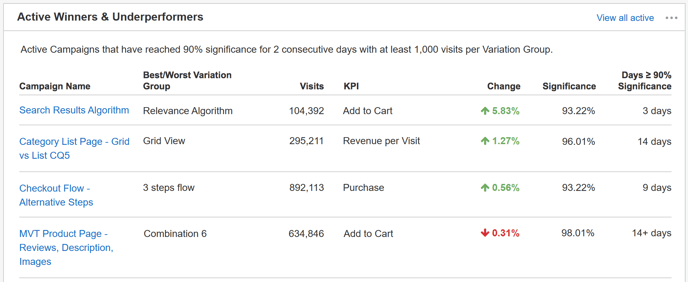
Recently Ended Winners & Underperformers
Campaigns listed in this area are Campaigns that have recently ended that SiteSpect has determined fall into the Winners & Underperformers categories. Winners have a positive change when compared to the Control. Underperformers have a negative change when compared to the Control. SiteSpect lists a Campaign in this page area when it has ended in the selected number of days and has reached 90% significance for two consecutive days and has had at least 1,000 visits per Variation Group. Click on View all Ended to view the Campaign List page displaying all Active Campaigns.
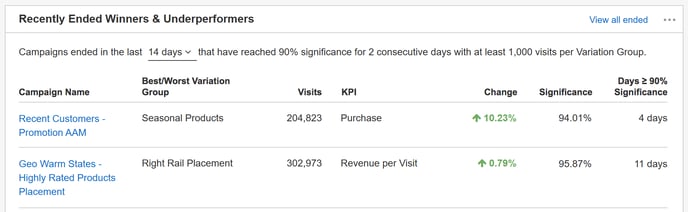
Save as Image
In many of the page sections, you'll see a three-dot menu. Click the three-dot menu and select Save As Image to save the page section as an image.
Share
Use the Share menu to share this page with other members of your team.