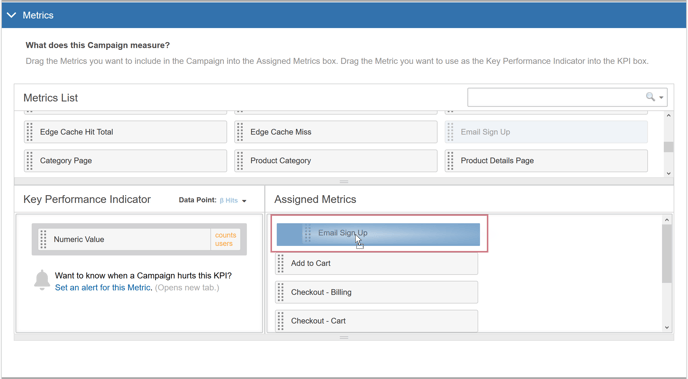Assigning Metrics to an A/B Campaign
Metrics determine what you are measuring in your Campaign. You define Variations to test out changes and then use Metrics to see if those changes have had the effect you want.
The image below shows the fields used to assign Metrics:
- KPI
- Assigned Metrics
Note: These instructions and images show you how to work with Metrics within the A/B Campaign Builder. However, you cannot create a Metric here. To create a Metric, see Creating a Metric.
To designate one Metric as the Campaign's Key Performance Indicator (KPI), drag it to the KPI field. The KPI field is required.
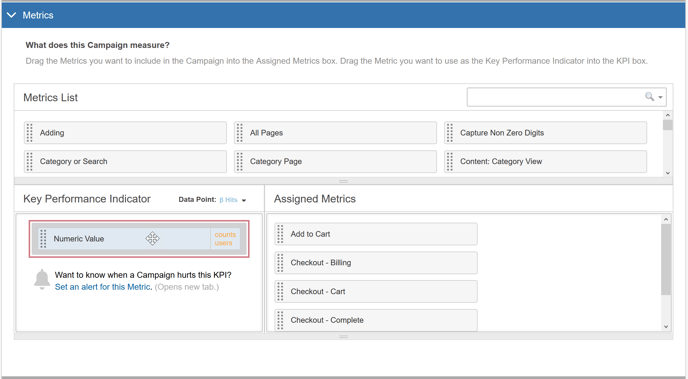
Note: The KPI, Numeric Value, selected in the above image, displays count users. This indicates that Count Users who Trigger this Metric is selected in the Advanced Settings for the Metric.
To assign Metrics to a Campaign, drag them from the Metrics List to the Assigned Metrics area.