Specifying the Control
The Control is usually and by default your original website before you make any changes. SiteSpect indicates which Variation Group is the Control with a C in the name row for the Variation Group. Reports use the Control as a basis for comparison to show how your tests have performed.
Note: This article describes how to specify the Control in the A/B Campaign Builder.
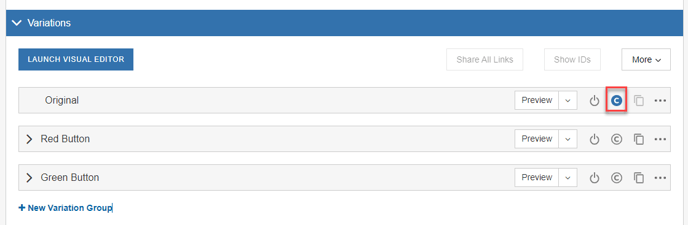
Changing the Control
To change which Variation Group is the Control simply click an alternative C in one of the Variation Groups.
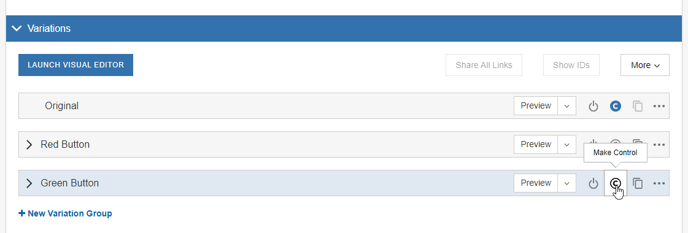
Once this is selected you notice the blue C switched to your newly selected Variation Group. The last step is to save the campaign page to commit the change.
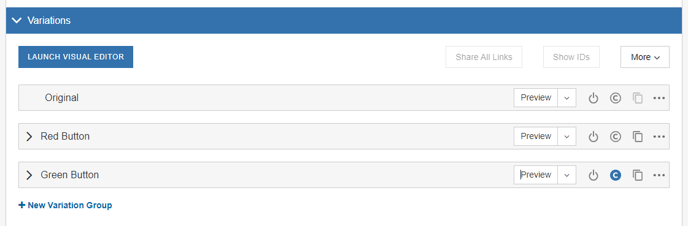
.png?width=817&height=219&name=Group%20326%20(1).png)