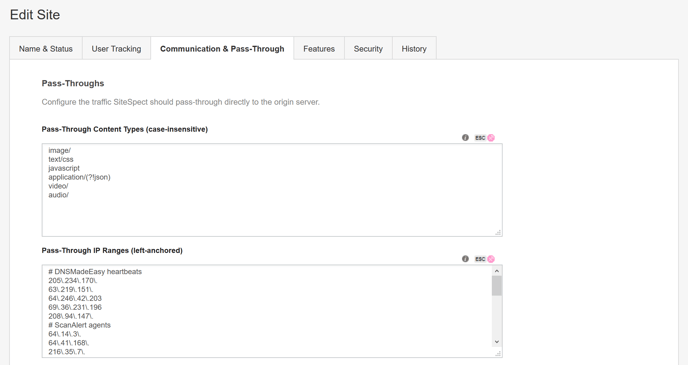What is a Pass-Through List?
Your Site Administrator can create a pass-through list to specify objects (IPs, content types, user agents, and more) that SiteSpect cannot modify. When SiteSpect can't modify an object, it passes it through unmodified to your origin server.
When an object is on the pass-through list, it is not excluded from being measured for bandwidth; it only excludes the content from being modified within SiteSpect.
It is possible to trigger passthrough for your session by adding a header in your browser via an extension. You must make the name of the header start with four of the same letter and the value can be anything e.g. aaaa = something where aaaa is the header name and something is the value.
SiteSpect has created a default list of objects to be excluded from any SiteSpect Campaign. To view the list:
- Select Site, Configuration, Site Settings.
- Select the Communication & Pass-Through tab; this requires Site Administrator privileges.
SiteSpect maintains separate Pass-Through lists for the following:
- Content Types (case-insensitive): /images /css /video /audio
- IP Ranges: Any IP or IP range
- User Agents: Used mostly for Bots
- HTTP Response Status Codes: Code 206, Code 304
- Paths and URLs
- Request Headers