Text Entry Modes
Some fields in SiteSpect's Campaign Builder allow you to choose between Basic and Regex entry modes. The button for making this selection is located on the right edge of the Find this box.
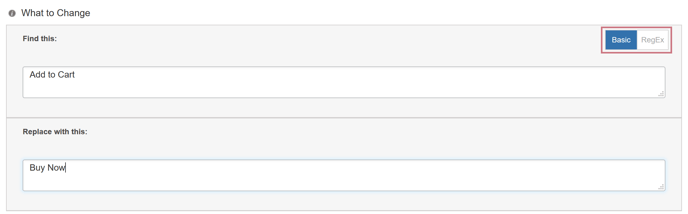
Basic mode allows you to enter text normally, without considering any sort of coding requirements. Use the Find this and Replace with this fields to enter the text you want to look for or replace within the HTML code of your web pages.
Regex mode allows you to construct the search and replace strings using regular expressions. In addition, while you're in regex mode, you can use SiteSpect's escaper tool to escape either all or some of the text you enter. It appears as a small icon on the right edge of a field in Regex mode like this:
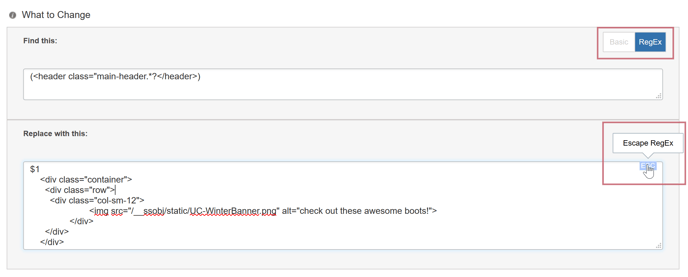
When you click the ESC button. SiteSpect warns you that it will escape all the text in the field. If you want to escape only part of the text, click Cancel, select only the text you want to escape and then click ESC again. You can escape as many parts of the field contents as necessary.