Syncing Cookies Across Browsers
Some browsers sync your visitor’s cookie across devices, on their behalf. While this can be valuable for visitors in that it syncs session data across devices, it can be disruptive to your testing program. The following outlines how problems may arise in testing:
- You build a Campaign that uses a Campaign Audience to include Mobile devices.
- A mobile visitor is assigned to your Campaign and makes one or multiple visits as part of that Campaign.
- That same visitor’s cookies are synced by the browser to a laptop device. This syncing process includes all of the visitor’s cookies, including SiteSpect cookies.
- This visitor now starts making visits from the laptop device. From SiteSpect’s point of view, this is the same visitor as the mobile visitor because the cookies are all the same. This visitor looks like they have already been assigned and counted in the Campaign.
- This causes this laptop visitor to make visits that will be counted as part of the Campaign.
- In addition, Variations that were built with Mobile visitors in mind may no longer work properly.
The solution to this problem is to use a Mobile Audience both at the Campaign level and at the Variation level using Triggers. Using a Mobile Audience as a Variation Trigger ensures that the Mobile Audience is evaluated every time the Variation is applied. Even if non-mobile visitors manage to get assigned to the Campaign because of browser cookie syncing, the Trigger prevents changes from being applied.
The following image shows a Campaign level Audience included in the Campaign called Device: Smartphone. This includes visitors who are using a Smartphone in the Campaign.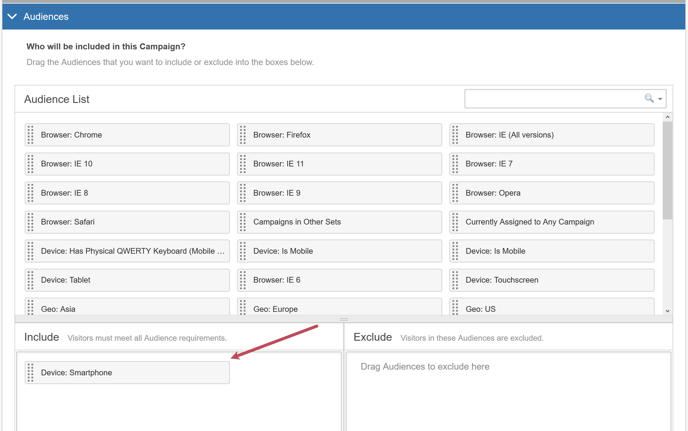
The following image shows a Variation level Audience Trigger called Device: Smartphone, which ensures that SiteSpect tests to see if the visitor is using a Smartphone each time it goes to apply the Variation. If the visitor isn’t using a Smartphone, SiteSpect does not show them the Variation.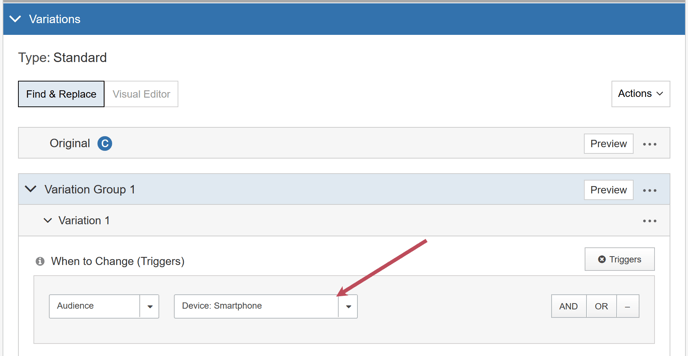
Finally, to ensure that you are accurately reporting the Campaign results, you may want to apply a Segment that looks only at Mobile visitors in your Analytics reports.