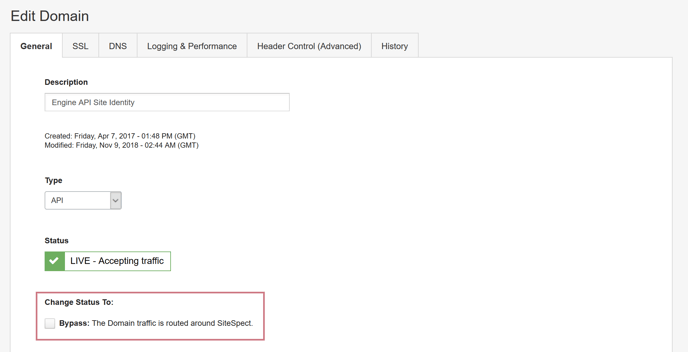Switching to Bypass - SiteSpect
Note: To switch a SiteSpect On-Premise implementation to Bypass, see Using Bypass Controls.
Bypass is a Status assigned to either a Site or a Domain that tells all traffic to flow around SiteSpect instead of through it. This means that your website operates as if SiteSpect were not there: no testing takes place and no data accumulates for reporting.
Note: Changing this setting disrupts testing. Make sure you are authorized to change modes.
Putting a Site into Bypass
Note: Only System Administrators are able to use Bypass controls for sites. Contact the SiteSpect Help Desk for assistance via phone (+1-844-859-1900) or email (helpdesk@sitespect.com).
To put your site into Bypass:
- Select Site, Configuration, Site Settings.
- Select Bypass.
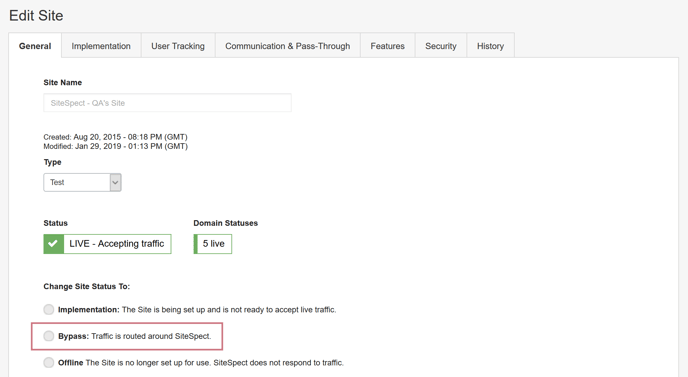
- Click Save.
Putting a Domain into Bypass
Note: Only System Administrators and Site Administrators are able to use Bypass controls for domains. Contact the SiteSpect Help Desk for assistance via phone (+1-844-859-1900) or email (helpdesk@sitespect.com).
To put your domain into Bypass:
- Select Site, Configuration, Domain.
- Select Bypass.