Sharing Preview Links
Preview links are links that you can copy and paste from within SiteSpect and then send to other members of your team who may not have access. The Variation Groups that you see when you click on a Preview link show only what is saved; SiteSpect does not display any unsaved changes.
To share preview links:
-
Open the Campaign you want to share. Open the Variations section of the page and select Share Preview Link from the three-dot menu or select Share All Links to share preview links for all Variation Groups for this Campaign.
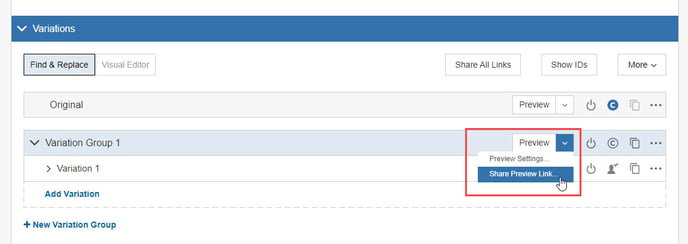
A dialog opens that contains either one link or a collection of links that you can send to others on your team so they can preview the changes you've specified, without requiring access to SiteSpect.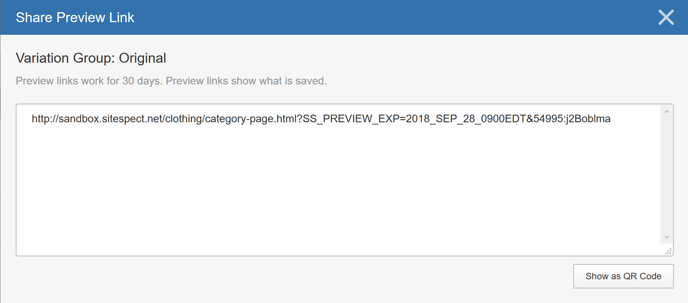
- Copy and paste the link or links to an email and send it to your team members
Using a QR Reader with Preview Links
If you want to test a Variation on your smartphone, you can use a QR code to get a preview link URL from your computer to your phone. To do so:
- Open the Preview Link dialog as described above.
-
Click Show as QR Code.
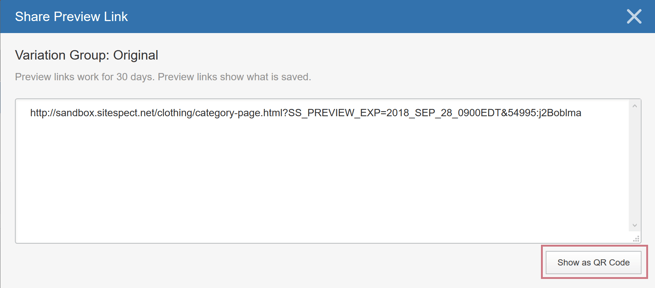
The dialog changes the link to a QR Code.
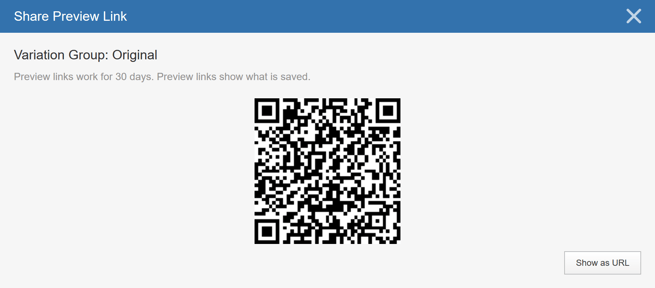
- Scan the QR code with a QR reader on your phone.