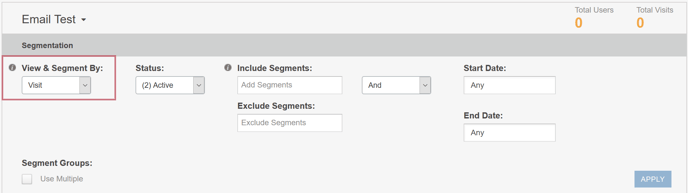Selecting View and Segment By
The View and Segment By drop-down contains two choices: Visit and User.
This setting allows you to determine if the data on the report page should be displayed based on the visits to the Campaign or the users. The difference is subtle, but one that is important. For example, consider the currency value captured by the Order Value Metric. In by visit mode the report calculates the average order value of a visit. In by user mode the report calculates the average order value of a user.
In other words, select:
- visit, to see total data for a single visit by a single user.
- user, to see total data for all visits by a single user.
To change the View and Segment By setting, select it from the drop-down. Click Apply below the Options area of the page.