Screenshot my Preview Session
You might want to capture the changes that your Campaign Variations make while in a Preview Session for future reference
Some clients use the following
Snagit by TechSmith has a scrolling capture that can capture the entire web page. This might be the most comprehensive toolset.
There are free extensions or options that support full page captures. Some examples for Chrome are:
- Screenshot Master: Full Page Capture
- GoFullPage
- Built in Full Screenshot option in Chrome
-
- Reveal the developer tools: Ctrl-Shift-i
- Run command: Ctrl-Shift-p
- Type: screenshot
- Select: Capture full size screenshot
-
Notes
The Preview diagnostic pane at the bottom of the page will show in your screen captures. If you don't want this to show, there are 2 options:
- Close the Preview Pane from the three dot menu (you will need to do this on every page):
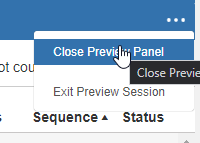
- Update your Profile setting in the Control Panel and regenerate sharable Preview links:
- Click Profile icon > Your Profile
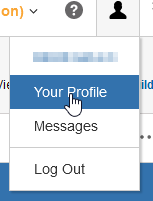
- Click User Interface Settings tab
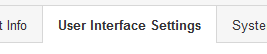
- Uncheck "enable pop-up diagnostics for shareable preview links" and Save
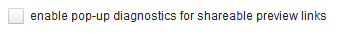
- Generate Sharable Preview Links (using these links will still put you in a Preview Session but no Preview Pane will show)
- Reverse these steps to re-enable
- Click Profile icon > Your Profile