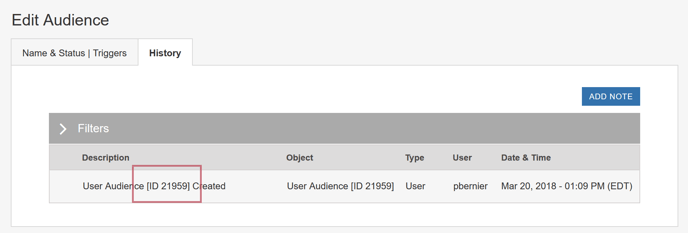Retrieving IDs from SiteSpect
Variations
In the Variations section of the A/B Campaign, you can see the Original Group and a Variation Group, which define a typical A/B test. When you save a Campaign, SiteSpect assigns a unique ID to each Variation Group. These IDs determine what your application shows to your visitors. In other words, use the ID in your application code and reference a change with it; the Engine API uses this ID when a visitor is assigned. You can use this ID to turn on the Variation you are testing.
The following image shows the Variations section of the New Campaign page in the A/B Campaign Builder after it has been saved. Notice the IDs in the red rectangle which have been accessed via the Show IDs button.
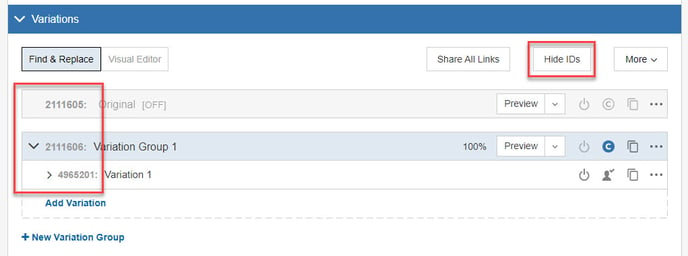
Metrics
To learn the ID for a Metric:
- Select Metrics to view the list of Metrics.
- Hover your mouse over the little pencil icon on the right end of the row for the Metric. The ID appears in a pop-up as shown in the following image:
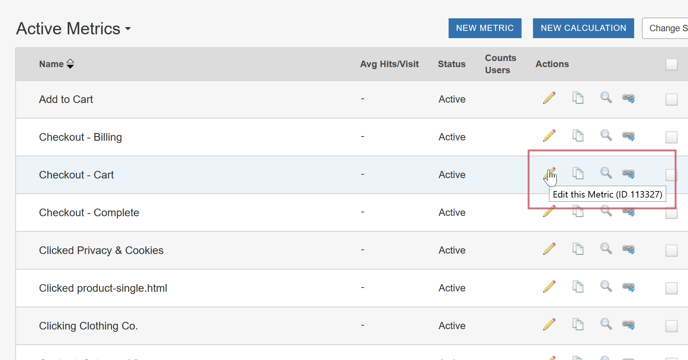
- In addition, if you’re already on the Metric page, you can see the ID in the info box in the upper right corner of the page.
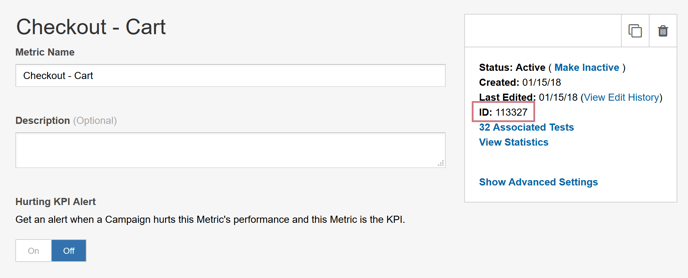
Audiences
To learn the ID for an Audience:
- Select Audiences to view the list of Audiences.
- Hover your mouse over the little pencil icon on the right end of the row for the Audience. The ID appears in a pop-up as shown in the following image:
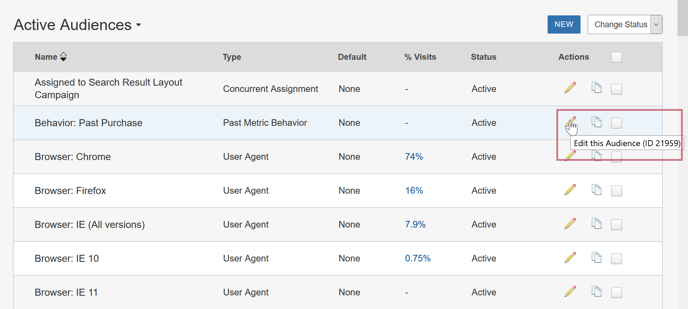
- In addition, if you’re already on the Audience page, you can see the ID on the History tab.