Report Settings
The top area of the Reports page displays a section for specifying report settings. This section of the page, the report header, is essentially the same, regardless of which report type is displayed.
The report header displays:
- Report Title: Campaign Name and Report Type
- View and Segment By Selections
- Status
- Segment Selections
- Date Range Selections
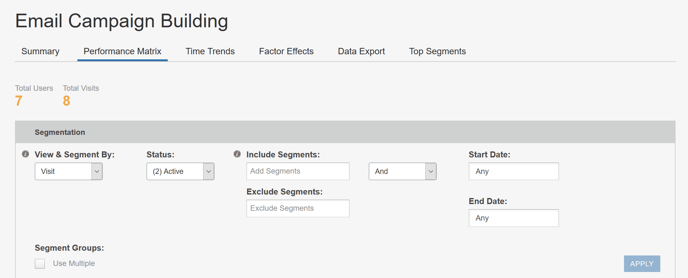
Campaign Name and Report Type
At the top of the report header SiteSpect displays the name of the Campaign. A blue bar below the report type name indicates the type of report currently displayed. The following image shows the name of the Campaign and the type of report:
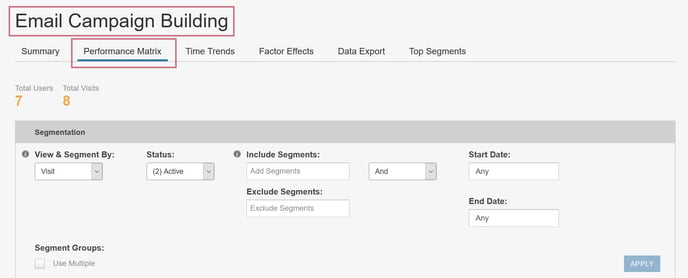
Campaign and Report Type Selections
To view a report for a different Campaign:
- Click the double arrows along the left edge of the neft nav bar.
- Select a Status.
- Select the Campaign you want to report on.
To view a different type of report, select its tab.