Promoting a Winner to All Traffic
If you find that one of your Variation Groups is performing so well that you want to serve it to all your traffic, you can use the Promote Winner to All Traffic feature. To do so:
- Open the Campaign you want to edit.
- Find the Variation Group that you want to serve to all traffic.
- Select Promote to All Traffic.
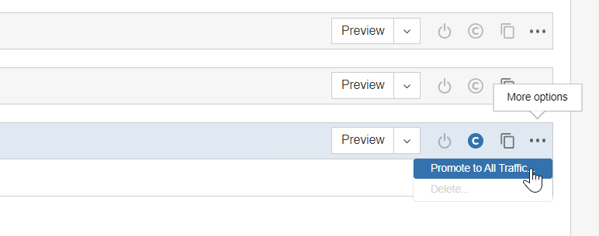
SiteSpect presents you with a little information about what you're about to do: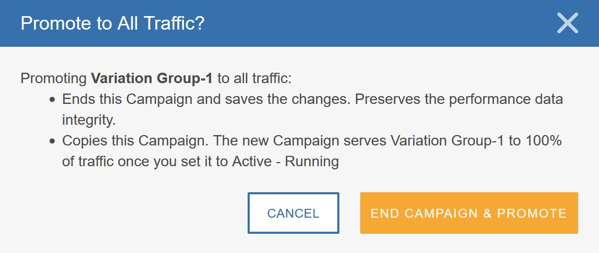
- If you want to continue, click End Campaign & Promote.
- This will open your new campaign, at which point you need to set the status to Active and save the campaign.
- That campaign will have (Promoted) appended to the end of its original name.