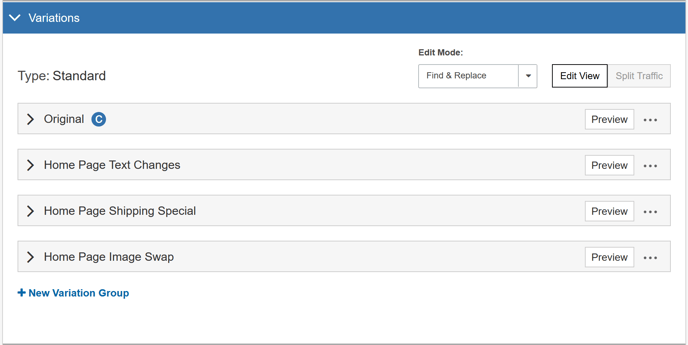Originals and Variations
The Variations section of the Campaign Builder defines the changes you want to test. It has two modes: Visual Editor and Find & Replace mode. No matter which mode you are using, the Variations section shows you the Original and a tab for each Variation Group you have created.
What is the Original?
The Original is the web page before you specify any changes. It is your web site and its pages before you start designing tests.
What is the Variation?
Variations are the changes you want to test. Variations are contained within Variation Groups, collections of changes that you want to test together. In the Variations section of the page, you can create Variation Groups and create as many Variations as you like within each group.
The following image shows the Variations section of the page in Find & Replace mode with the Original and three Variation Groups called Home Page Text Changes, Home Page Shipping Special, and Home Page Image Swap.