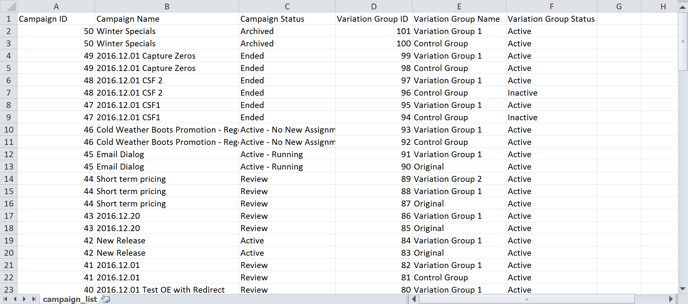- Knowledge Base
- Monitor
Listing Campaign and Variation Group IDs
You can use a Site Variation with WATTS macros to place SiteSpect data about a visitor on the page so that it can be picked up by third-party analytics solutions. To do that, most commonly, you'll need to pass the Campaign ID and Variation Group ID of visitors who are counted in Campaigns. To get that data, you can create a CSV file from SiteSpect as follows:
- Select Campaigns, then select a Status.
-
On the right side of the page, click the Download Campaign List link.
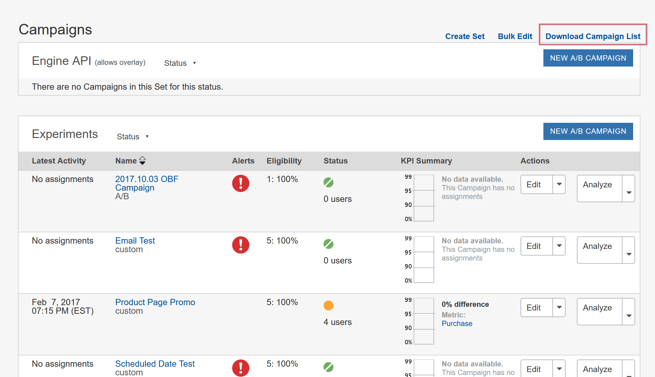
- A dialog prompts you to either open the file or save it.
The CSV file includes the following:
- Campaign ID
- Campaign Name
- Campaign Status (text)
- Variation Group ID
- Variation Group Name
- Variation Group Status (text)
The following is an example of the CSV file.