Launching the Visual Editor
The Visual Editor is available from the Variations section of the A/B Campaign Builder. It allows you to edit pages in a WYSIWYG environment and make changes right on the page. Before launching the Visual Editor be sure to review the best practices for browser configuration settings.
To launch the Visual Editor:
- Select New > A/B Campaign.
- Open the Variations section of the page.
- Select the Launch Visual Editor button on the left side of the page.
SiteSpect opens the Visual Editor.
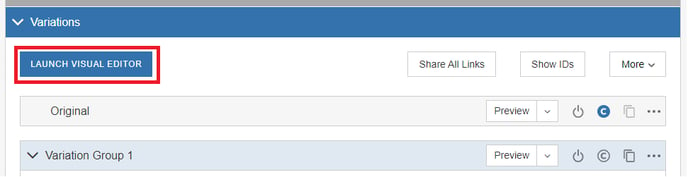
Note: The Visual Editor opens in the same browser window as the SiteSpect application. This is different from SiteSpect's other preview functions, which open a new tab or window. If you click the close box in the upper right corner of the Visual Editor, you close your browser and SiteSpect.