Integrating SiteSpect and RichRelevance
SiteSpect integrates with various third-party recommendation and personalization platforms to test different configurations, validate results, and optimize the visitor experience. One such platform is RichRelevance, a powerful product personalization platform that uses omnichannel tracking to provide recommendations.
The steps described here tell you how to integrate SiteSpect with RichRelevance. These instructions are intended for a user who has some experience RichRelevance and who has sufficient permissions to implement code changes on your website.
Overview
RichRelevance provides personalization and product recommendations across different channels. Integrating RichRelevance with SiteSpect allows you to:
- test the location of recommendations
- test and optimize the algorithm that returns recommendations
- validate results and behavior
- demonstrate how the personalized content affects your KPIs
RichRelevance has various features, filters, and settings that affect the algorithm that returns RichRelevance product recommendations. You can block certain products, filter recommendations by brand, and apply different refinements to recommendations. SiteSpect can test these refinements using Campaigns that help you fine-tune the RichRelevance setup across different pages, channels, and segments.
Although you can use SiteSpect to implement RichRelevance on a website, this document assumes that you’ve already set it up. The following SiteSpect Campaign experiments with the RichRelevance configuration and the layout of the visitor experience.
Setting up a SiteSpect A/B Campaign to Optimize RichRelevance Recommendations
The following Campaign tests changes to RichRelevance on the electronic category page. One Variation changes the location of RichRelevance recommendations on the page. The second Variation changes the RichRelevance JavaScript code and passes a category context to change what kind of recommendations RichRelevance returns. Finally, the third Variation changes both the position and the RR algorithm.
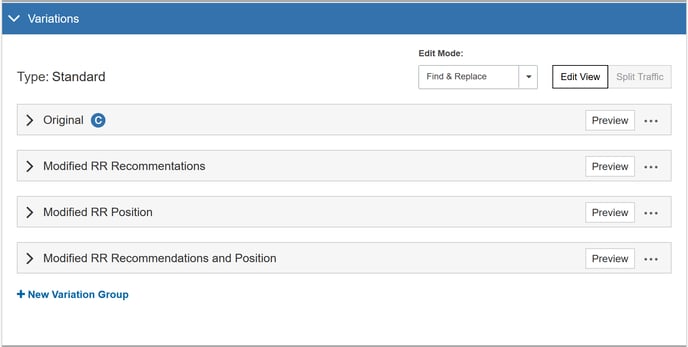
- Select New, A/B Campaign.
- Complete the General section.
- In the Variations section of the page, rename Variation Group 1 to Modified RR Recommendations.
- Click New Variation Group to add a new Variation Group and rename Variation Group 2 to Modified RR Position.
- Click New Variation Group again to add another Variation Group and rename Variation Group 3 to Modified RR Recommendations and Position.
- Open the Modified Recommendations Variation Group and in Variation 1, leave URL selected under When to Change and add /electronics/ for the value so that this change is applied only on the electronics page.
- To modify the RichRelevance tag under What to Change, inject a category context as follows:
- In the Find this field, enter finding rr_flush_onload();
- In the Replace with this field, enter R3_COMMON.addCategoryHintId(‘Electronics’);rr_flush_onload();
- In a similar manner, modify When to Change and What to Change for the Modified RR Position Variation Group and the Modified RR Recommendations and Position Variation Group. The contents of these fields depends on the code on your page; for this reason, we do not provide the code here.
- Finish by selecting Metrics you want to track and any Audiences you want to target.
- Click Save at the bottom of the page.
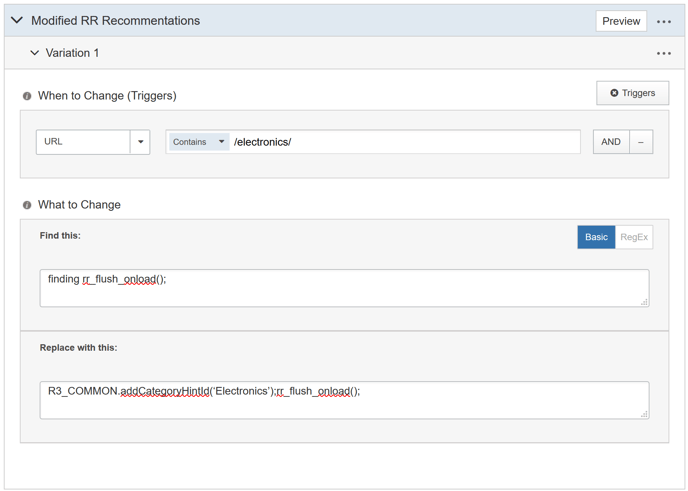
When you set this Campaign to Active - Running, SiteSpect divides your traffic between the Variation Groups you created above.
SiteSpect reports reveal which position and RichRelevance configuration most positively affect your KPIs. You can set up Metrics to listen for RichRelevance click-through parameters that identify visitors who engage and click on the products in the RichRelevance product recommendations. You can then use these Metrics for personalization in SiteSpect Campaigns that target visitors who land on product pages through RichRelevance recommendations.
Need More? Use Our Services Team
Our integration with RichRelevance is extremely flexible; if you have particular objectives that aren’t met by this configuration, our professional services team is available to help. If you have any questions, be sure to speak to your SiteSpect Professional Services team to help you design and implement the right integration for your team.