Integrating SiteSpect and Oracle ATG Web Commerce
SiteSpect integrates with many different ecommerce platforms to:
- Improve workflow
- Seamlessly test new and existing content created in your commerce software
- Run tests and optimize your site without the assistance of a developer
These steps describe how to integrate SiteSpect with Oracle ATG Web Commerce platform and are intended for a user who has some experience with ATG and who has sufficient permissions to implement code changes on your website.
High-Level Integration Steps
Oracle ATG Web Commerce platform is a highly customizable and configurable framework for building and supporting e-commerce websites. It allows you to build varied customer experiences with rich features.
You can use SiteSpect Campaigns to test Variations of new or existing content created in ATG. All you need to do is leverage targeter rules for content generated in ATG and create SiteSpect Variations to match these rules.
To integrate SiteSpect and ATG Web Commerce, you’ll need to take these steps. Each of these is described in more detail in later sections of this document:
Setting up ATG Content with Targeter Rule Sets
Any content in ATG can include Content Targeters that have Rule Sets or business rules that define when specific content is shown. One Rule Set option is called Environment Conditions, which can include Request information like a queryString. This allows you to show content based on a query parameter.
For example, you might want to test a cross-sell section in your shopping cart. You have built this dynamic content and named it cartreview_crosssell_prod1. In Rule Sets, select that content under This Content and select a Request condition in Under These Conditions. This ensures that the cross-sell content is shown only when a request query parameter includes a specific string.
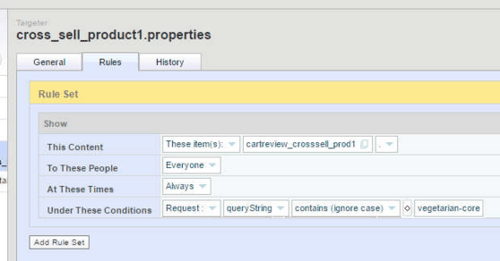
The above image shows that this content is shown only when a Request queryString contains the text vegetarian-core. As part of a Campaign, SiteSpect can send some traffic with that query parameter to ATG.
Building a SiteSpect Origin Experiment Campaign
To begin, create an Origin Experiment Campaign. Then, when you set this Campaign to Active - Running, SiteSpect divides your traffic between the new and old landing pages: visitors assigned to the control group view the original page, but visitors assigned to the Variation see the new content. While most testing and optimization software uses a traditional redirect to perform this test, SiteSpect can actually change the URL on the request, similar to a load balancer; the origin receives a request for the new URL.
To test the cross-sell content in ATG, use SiteSpect to set up a Origin Experiment Campaign that uses a Query Parameter.
With the change built in ATG, set up a SiteSpect Campaign to test the new Cross-Sell Content:
- Select New, A/B Campaign.
- Complete the General section of the page. Make sure you select Origin from the Type drop-down.
- In the Variations section of the page, rename Variation Group 1 to Cross-Sell Functionality.
- Rename Variation 1 to Enable Cross Sell.
- In the What to Change section of the Variation, select Query Parameter from the Type drop-down.
- In the Query Parameter Name field, enter variation.
- In the Query Parameter Value field enter vegetarian-core.
- Finish by selecting Metrics you want to track and any Audiences you want to target.
- Click Save at the bottom of the page.
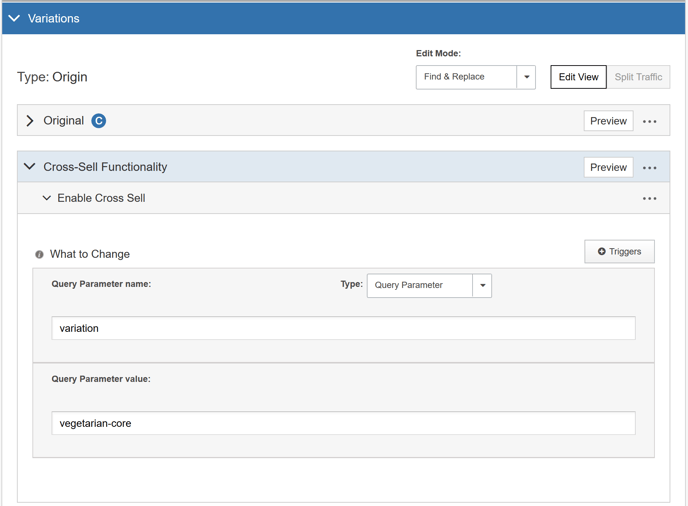
When you set this Campaign to Active - Running, SiteSpect divides traffic between blog posts with the block enabled and disabled.