How to investigate a campaign disablement
When a campaign disables users receive a disablement email. This provides limited information on what caused the campaign to disable. To receive more detail on this email request helpdesk@sitespect.com enable the Disablement Details feature.
A typical Campaign Disablement email contains the campaign name & ID, time, the page the disablement happened on and the variation group that caused this.
When you enable the Disablement Details feature it allows SiteSpect to capture information on a Campaign disablement that it useful for troubleshooting such as page source. This information is surfaced as an additional bullet point in the Campaign disablement email called 'Details'. It provides a link to download this additional information.
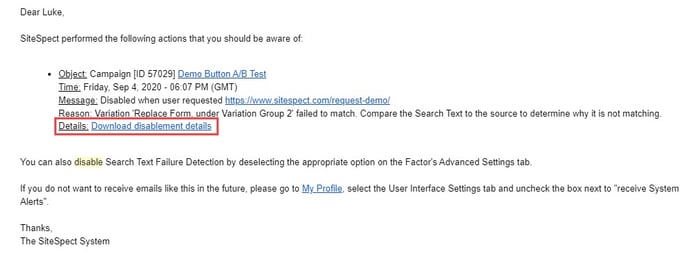
Note: Credit card numbers and Social Security numbers are automatically scrubbed from the captured data.