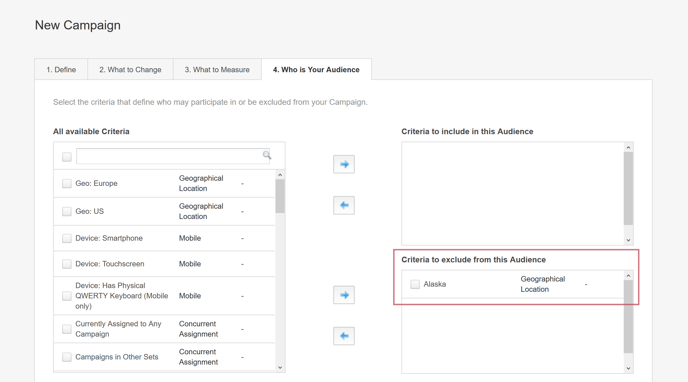How do I exclude visitors from a Campaign using Audiences?
In the A/B Campaign Builder
When building a Campaign in SiteSpect's A/B Campaign Builder, use the Audiences area to drag an Audience to the Exclude area of the page. When you do this, the group specified by the Audience will not be included in the Campaign.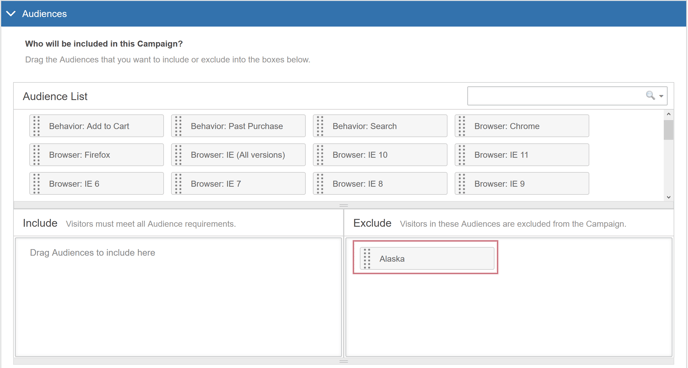
In the MVT Campaign Builder
When defining an Audience to be used in SiteSpect's MVT Campaign Builder, use the When Creating the New Campaigns field to select Pre-select with EXCLUDE Action. This Audience is automatically added to your Campaign. The pre-select action prevents visitors who meet the specifications of the Audience from being assigned to the Campaign.
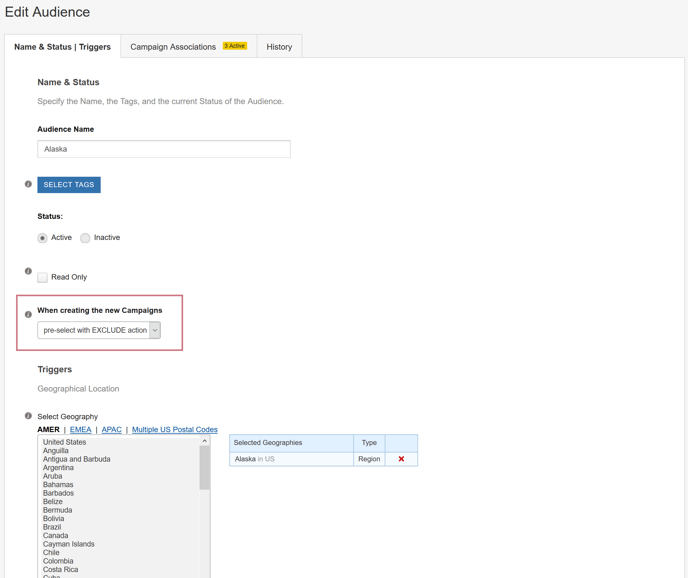
When you create a new Campaign, this Audience is automatically pre-selected and displayed on the Who is Your Audience tab, which excludes visitors who meet the criteria from being assigned to the Campaign.