Generating an API Key
In order to use SiteSpect's Admin API, you must generate a key and then use it to authenticate your API requests. To generate the key:
- Select Your Profile from the Your Account menu in the upper right corner of the page.
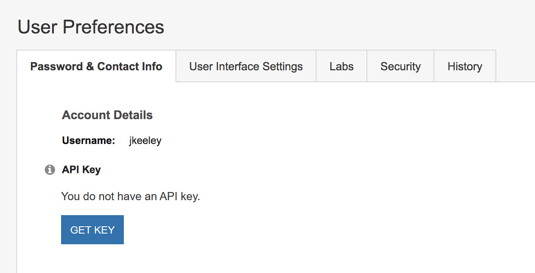
- Click Get Key. The Get API Key dialog opens.
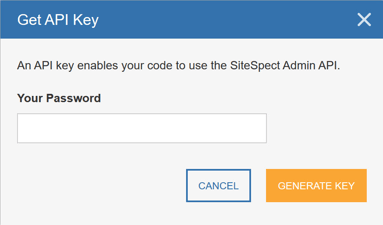
- Enter your SiteSpect password and click Generate Key.
- SiteSpect generates a key and displays it just once in the New API dialog.
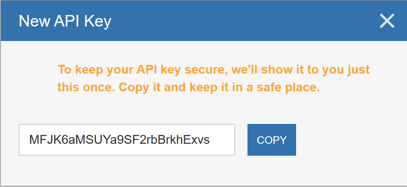
- Click Copy and save your API key in a safe place.
- Use your newly generated key to authenticate your requests to the SiteSpect Admin API.
Resetting Your API Key
SiteSpect allows you to reset your API key if necessary. To reset your key:
- Click Reset.
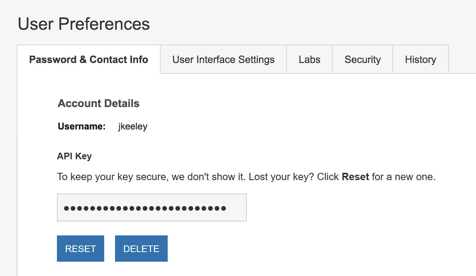
The Reset API Key dialog opens.
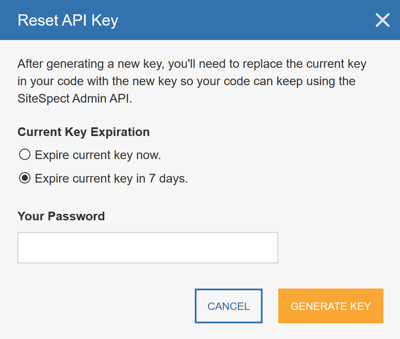
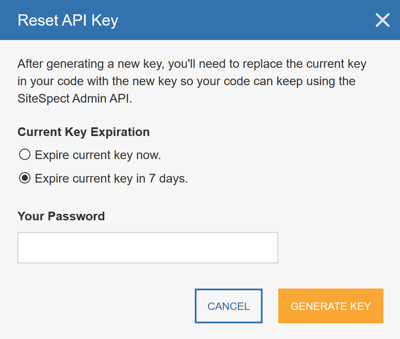
- Select when to expire the current key: now or in seven days.
- Enter your SiteSpect Password.
- Click Generate Key. After generating a new key, you'll need to replace the current key in your code with the new key so your code can keep using the SiteSpect Admin API.
Deleting Your API Key
Deleting your API key prevents your code from using the SiteSpect Admin API. To delete your key:
- Click Delete. The Delete API Key dialog opens.
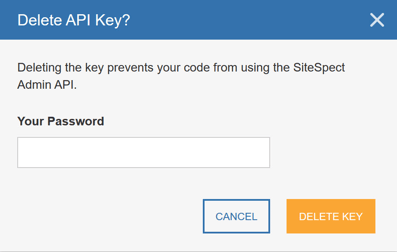
- Enter your SiteSpect password and click Delete Key. This prevents your code from using the SiteSpect API.