Exit Rate Metric
Steps to create an exit rate metric in SiteSpect
It is possible to create an exit rate metric in SiteSpect using a calculation that references two metrics that are related to the page you wish track exit rate for. Below is an example of how to create a product page exit rate metric using server side triggers.The same approach could be applied for any page type e.g. basket page, homepage, search page, blog page and so on. If your site is a single page application (SPA) then you will want to use client side triggers and consult helpdesk@sitespect.com.
- Locate or create the metric for the page you wish to track exit rate for. In this case Product Details Page (PDP):
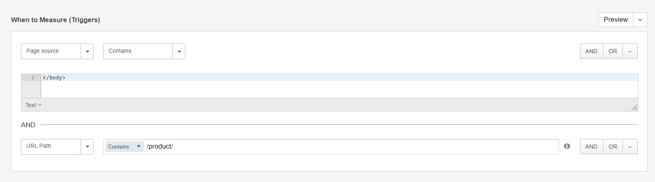
- Create a second metric for the page you wish to track exit rate for where you use Referrer. For this metric you want the Referrer to reference the page you wish to track exit rate. In this case Referrer contains Product Details Page (PDP):
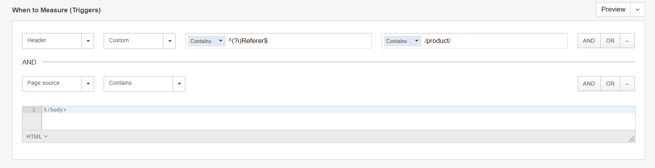
- Once you have these two metrics you can then combine them with a simple Calculation to achieve your Exit Rate metric using the following syntax:
- IF (Metric 1 total hits > Metric 2 total hits, 1, 0). Below you can see an example of how this looks for Product Details Page (PDP) Exit Rate Calculation:
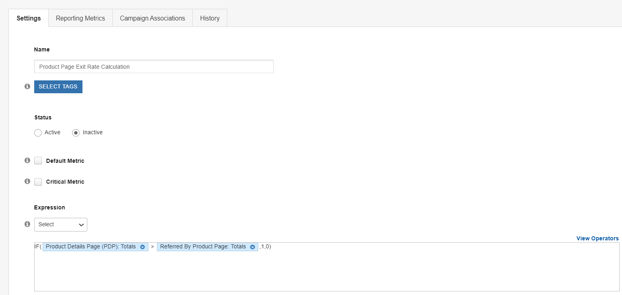
- IF (Metric 1 total hits > Metric 2 total hits, 1, 0). Below you can see an example of how this looks for Product Details Page (PDP) Exit Rate Calculation: