Downloading the Campaign List
SiteSpect allows you to download a list of Campaigns to a CSV file. You can download all Campaigns or the Campaigns of the currently selected Status.
To download the list:
- Select Campaigns then select a Status from the navigation. The CSV contains a list of Campaigns according to what you select. Selecting All Campaigns includes Campaigns of all Statuses, including those that have ended.
- Click Download Campaign List in the upper right corner of the page.
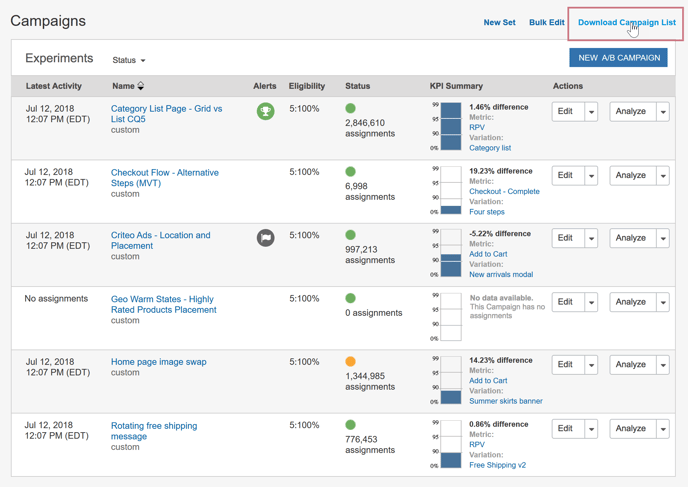
-
SiteSpect displays a Save dialog. Select a location for the CSV file and click OK.
-
Open the CSV file to view the list of Campaigns. It contains the following columns:
- Campaign ID
- Campaign Name
- Campaign Status
- Variation Group ID
- Variation Group Name
- Variation Group Status
The following is an example of a section of CSV file:
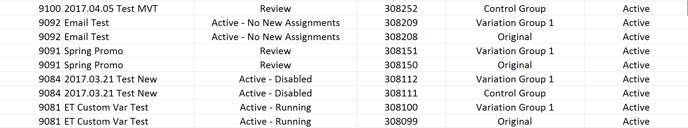
Note: You can perform this same task programmatically using the SiteSpect API. For more information, visit our developers site: http://developers.sitespect.com