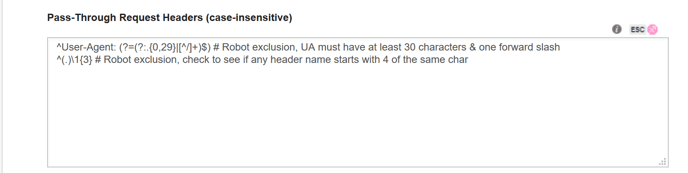Do Not Track
Do Not Track (DNT) is an HTTP header field added to requests to servers for content. The header tells the Site whether the visitor wants to be tracked or not.
You can configure your browser to use the DNT header by selecting it in the options area of your browser. The header can have one of three possible values:
- 0 = It's okay to track.
- 1 = Do not track.
- null = Do not tell sites about tracking preferences.
In most cases, the DNT header is not sent, so it usually does not create a problem. By default, both Chrome and Firefox do not send this header. However, some versions of Internet Explorer send DNT=1 by default, which can cause problems.
If you notice that your Campaigns are not working and you can trace the issue to a selected group of browsers, it may be because these browser versions have set DNT=1 by default and the SiteSpect Site is configured to respect this header. You can verify that the Site respects the DNT header rule as follows:
- Select Site, Configuration, and then Site Settings.
- Select the Communication & Pass-Through tab.
- Check the Pass-Through Request Headers field for a DNT entry.
If you find an entry showing DNT set to 1, it means that the Site is configured to respect the DNT setting of the visitor's browser. If the visitor's browser has DNT set to 1, SiteSpect does not track that visitor. The following image shows the Pass-Through Request Headers field with a DNT entry set to 1.