Data Points
The Data Points specify how data from user visits is reported.
The following image shows the Data Points section of the Advanced Settings area of the Metrics page.
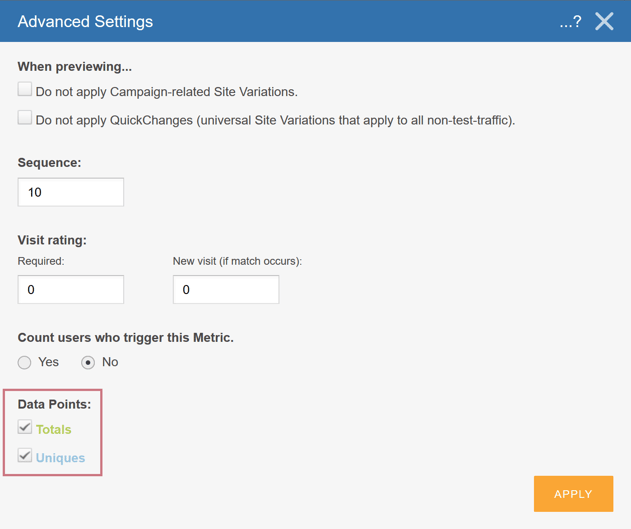
The Data Points are:
-
Totals, the default Data Point, tracks the total number of times a user triggers the Metric during a visit. The number is reported as a range of values. For example, a Metric that matches a "successful add to shopping cart" tracks the number of times that each user adds something to their cart. Within reports, the average Totals indicates the average number of times that the Metric was hit per visit.
-
Uniques tracks whether or not the Metric was hit during a visit. Any visit including at least one hit to the Metric will have a Uniques value of 1; otherwise the value will be 0. Within reports, the average Uniques indicates the average number of visits that the Metric was hit at least once.