Creating a Multivariate Campaign
SiteSpect allows you to create multivariate Campaigns using the MVT Campaign Builder. The essence of creating an MVT Campaign is to select more than one Factor on the What to Change tab. Once you select the Factors for the Campaign, you return to the Define tab to select which type of MVT Campaign you would like to create.
To create an MVT Campaign:
- Select New and then MVT Campaign.
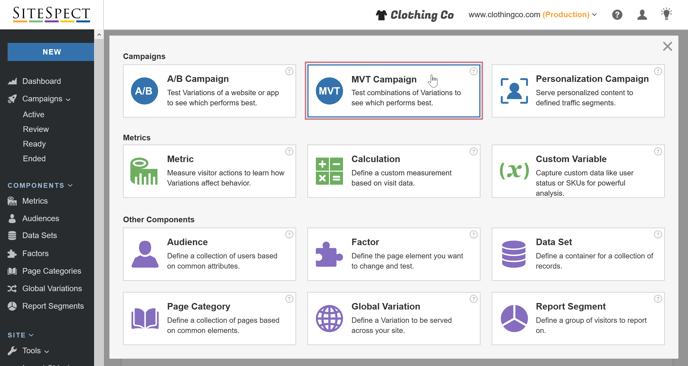
SiteSpect presents four tabs that allow you to create a Campaign:
- Define
- What to Change
- What to Measure
- Who is Your Audience
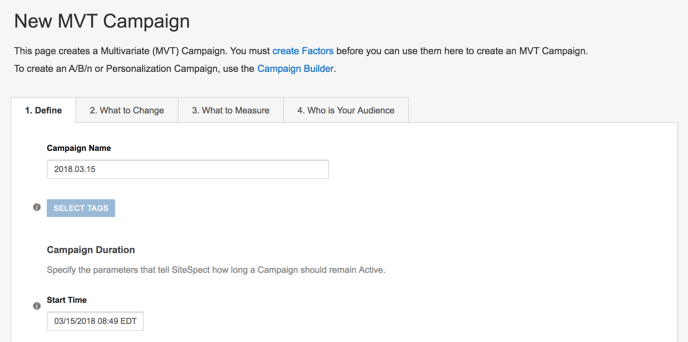
- Complete the Define tab.
If you are just beginning to define a Campaign and you haven't yet selected any Factors and Variations, select the Campaign Type after you have selected Factors on the What to Change tab.
- Click the What to Change tab.
- Select more than one Factor to test.
- Return to the Define tab. You'll see that now you have two choices:
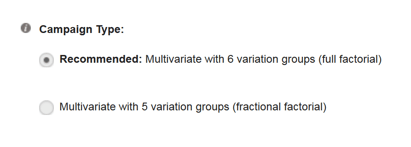
The Multivariate Campaign Type determines how much depth (resolution) SiteSpect applies in constructing the Campaign's collection of Variation Groups.
- Full factorial tests every combination of the selected Factors and Variations.
- Fractional factorial test only a subset.
SiteSpect automatically recommends a fractional factorial Campaign when there are more than 128 unique combinations of the selected Factors and Variations.
You may use full factorial only for Campaigns with fewer than 512 Variation Groups. You may run larger Campaigns only as fractional factorial.