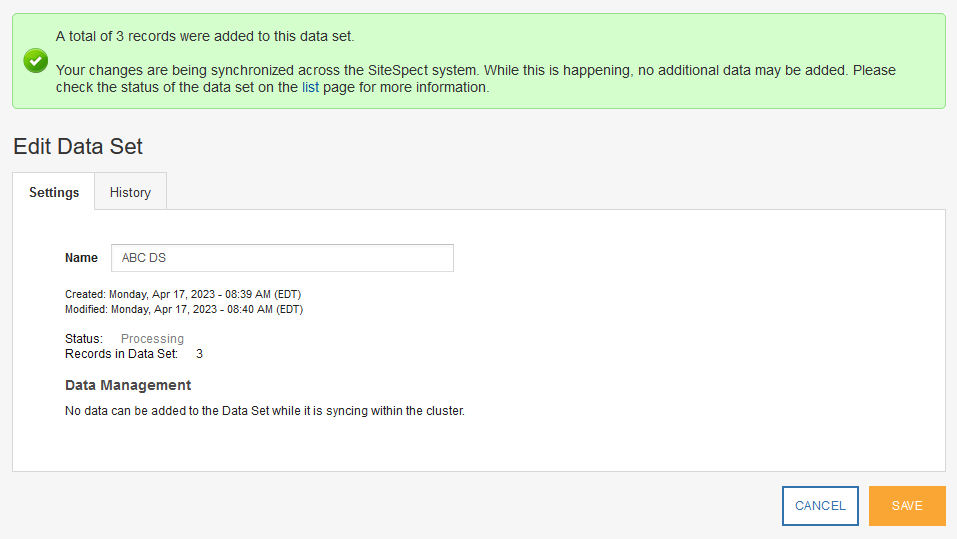Creating a Data Set
A Data Set is a collection of records (possibly customer profiles) that you import into SiteSpect for use with Audiences. It allows you to use data that you have collected elsewhere to further enhance your Campaigns within SiteSpect.
The following Audiences make use of Data Sets:
- Cookie Value
- SiteSpect User GUID
- URL Parameter
To create a Data Set:
-
Select New, Data Set.
The New Data Set page opens.
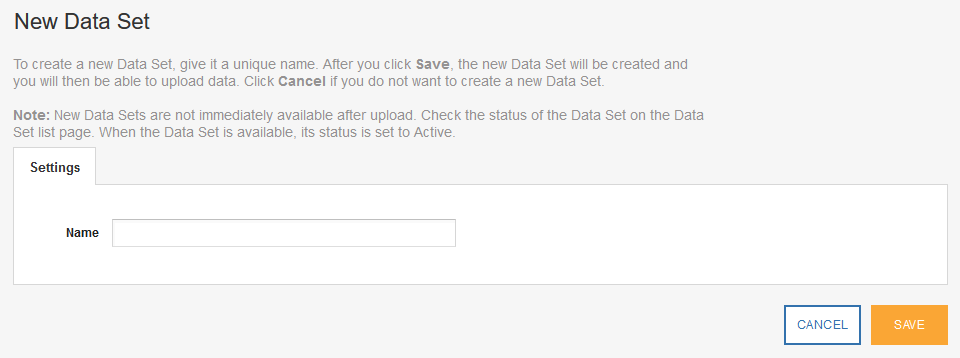
- Enter a Name for the Data Set.
-
Click Save. After you click Save, SiteSpect lets you know that you've just created the Data Set and displays the Edit Data Set page. Use this page to upload data and save it to the current Data Set.
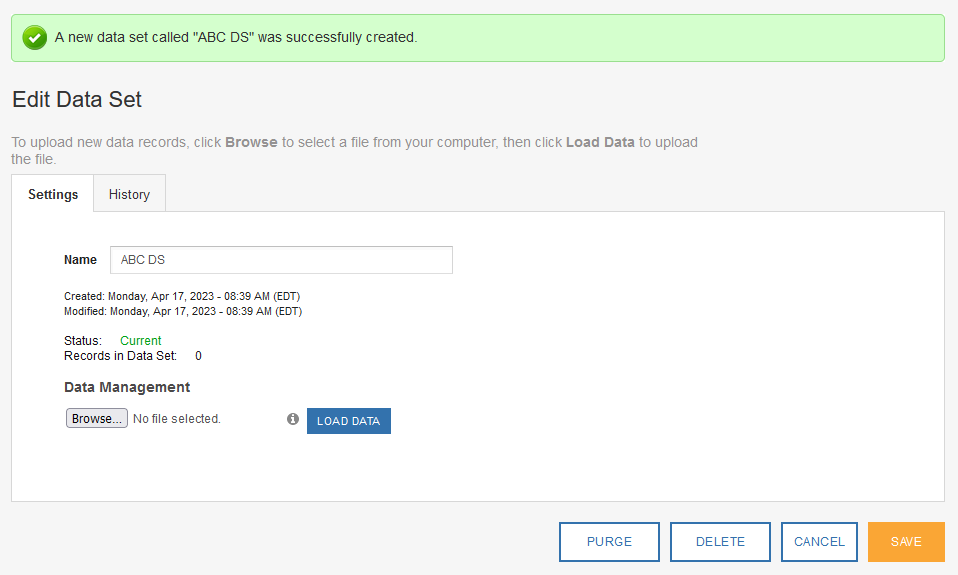
-
Click Browse to locate the file that contains the data you want to upload.
Data requirements: To prepare a data upload, create a text file on your computer in which each record is on its own line (records are delimited by a single linefeed). The maximum size of a record is 255 bytes; records exceeding this length are skipped (a warning message is displayed after the upload is finished). You may load up to 500,000 records (lines) per Load Data operation. - Once you've located the file, click Load Data. SiteSpect loads the data to this Data Set.
-
Click Save. SiteSpect reports how the upload went and how many records it discovered.