CORS Whitelist
Note: This feature pertains only to Admin API running from a browser. If you need a CORS update in support of your Engine API traffic, please work with your account team to request this header in your domain settings.
Normally, browsers block client-side requests across different origins. To help you work around this restriction, SiteSpect has a Cross-Origin Resource Sharing (CORS) Whitelist, which adds specific headers to the SiteSpect server response that allow such cross-domain communication. Add your domain to the CORS Whitelist to prevent requests from being blocked. For example, if your application is located at mysite.com, add mysite.com to the CORS Whitelist. Click here for more information on CORS.
To set up a CORS Whitelist in SiteSpect:
- Select System, Security, then CORS Whitelist from the left nav.
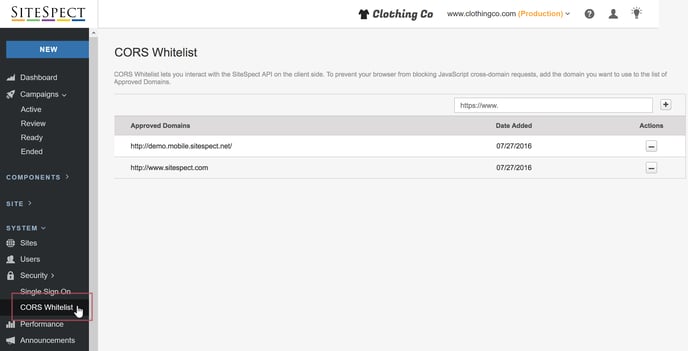
- On the CORS Whitelist tab, enter a domain and click the plus sign (+) to add it to the approved list.
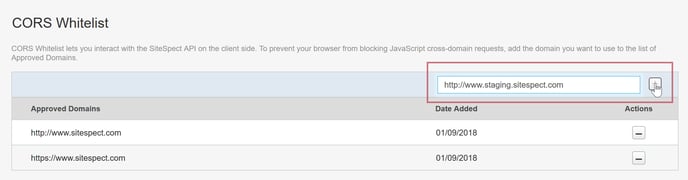
SiteSpect adds the domain to the list.
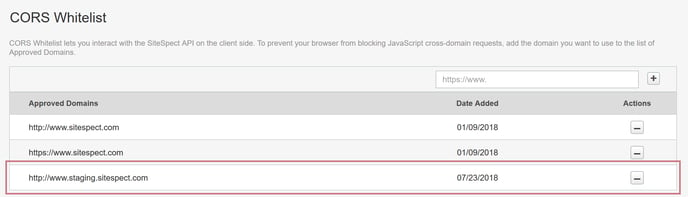
To delete a domain from the list, click the minus sign (-) in the Actions column.