Copying a Campaign
SiteSpect allows you to copy a Campaign so that you can create a new one based on one you already know. Then, you can make changes to the new one.
To copy a Campaign:
- Select Campaigns. then select the Status of the Campaign you're looking for.
- Open the Campaign by clicking its name. The Campaign page opens. This is the Campaign that you are about to copy.
-
Click the three dot menu and then select Copy Campaign.
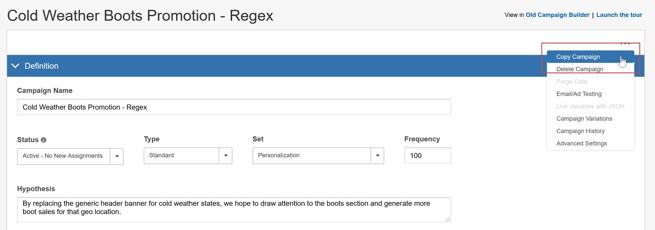
SiteSpect makes a copy of the Campaign and displays it. The name of the copy is the same as the original with (Copy) at the end of it. When you copy a Campaign, the copy's Status is Review. You must set it to Active - Running to actually run the copied Campaign.
- Rename the Campaign, if you like, and change any of its details. Remember to click Save it before you move to another page.