Choosing a Date Range for Reports
The Start Date and End Date fields allow you to enter a range of dates for reports using both a date and time for the start and end points. When you click in one of the date fields, a pane opens that allows you to set both date and time.
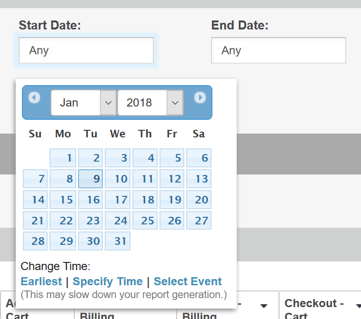
Date
The date pane displays the following tools that allow you to select both date and time:
- Left and right arrows at the top of the pane allow you to scroll backward and forward through months.
- Month and Year drop-downs allow you to select each by scrolling through their lists.
Time
Three links allow you to specify time:
- Earliest sets the time to the earliest possible time for this Campaign.
- Specify Time allows you to set the time manually.
- Select Event allows you to select an event from a list of SiteSpect events to synchronize time with it. The right side of the pane lists events for the current Campaign. Click an event to jump to the date on which it occurred.