Campaign Variations in the A/B Campaign Builder
Once you have created a Campaign Variation using the Global Variations page, you can associate it with a Campaign as follows:
- Open the Campaign you want to edit in the A/B Campaign Builder.
-
Select Campaign Variations from the three dot menu on the right side of the page.
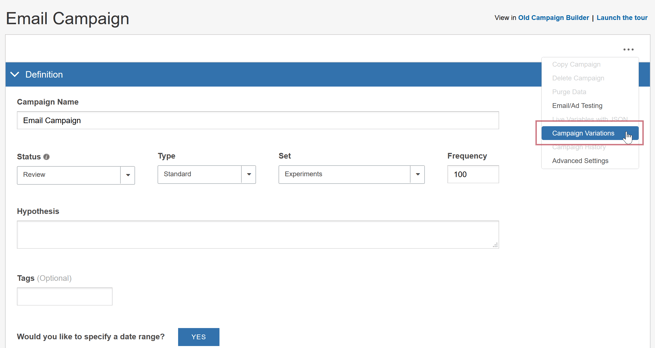
The Campaign Variations dialog opens listing all active Campaign Variations.
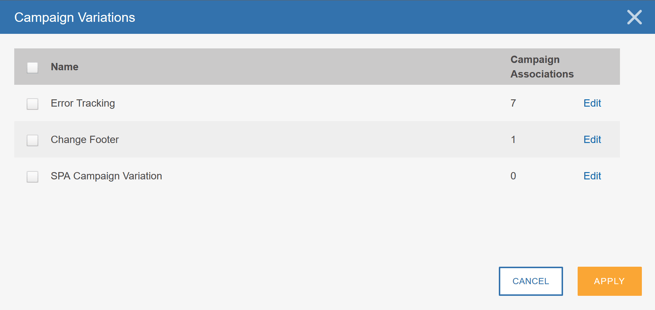
- To associate a Campaign Variation with the current Campaign, check the box at the beginning of its row. To remove a Campaign Variation from the current Campaign, uncheck the box.
- Click Save.