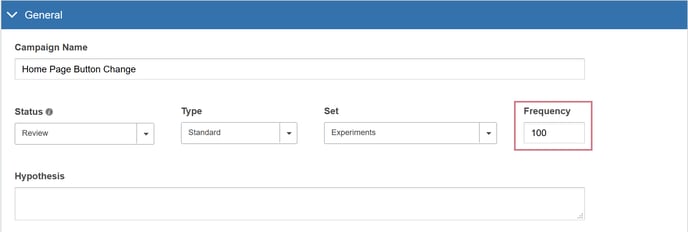Campaign Frequency
SiteSpect uses Frequency to determine how to assign visitors to different SiteSpect Campaigns. By default, SiteSpect evenly distributes visitor assignments across all active Campaigns. If you are running multiple Campaigns, you may want to adjust how visitors are assigned to each Campaign. For example, if you are running a Campaign in conjunction with a promotion that is scheduled to expire in two weeks, you may want to assign more visitors to that Campaign in favor of other Campaigns that are not time-sensitive.
SiteSpect’s Frequency feature allows you to adjust the amount of traffic available to each Campaign, assuming visitors fit the criteria specified by any of the defined Audiences. More specifically, it allows you to control the individual Frequency that an eligible visitor is assigned to a Campaign. Frequency does not specify a percentage of traffic to be assigned to a specific Campaign; it specifies only the probability, between 0 and 100, that an eligible visitor is assigned to a Campaign.
For example, if you are running a single Campaign with a Frequency set to 50, all visitors to your site (assuming they match any Audiences) have a 50% probability of being assigned to the Campaign. This means that one of every two visitors is assigned to the Campaign. Unassigned visitors are eligible for a different Campaign or may remain unassigned.
Think of Frequency as a probability between 0 and 100%. SiteSpect assigns visitors as follows:
- An unassigned visitor arrives at your site.
- SiteSpect gives the visitor a random number between 1 and 100.
- SiteSpect figures out which Campaigns both include the visitor in an Audience and have an Frequency greater than the random number.
- SiteSpect assigns the visitor to all Campaign from the group determined by number 3.
You may prevent an active Campaign from accepting any new assignments by setting its Frequency to 0.
Visitors who are not assigned to a Campaign on this visit may be eligible for assignment upon their next visit.
The Frequency field is located on the General tab of the Campaign.