Assignments Report
The Assignments Reports shows you details about which of your Site Visitors are assigned to a Campaign and which are counted.
To open the report:
- Open the Campaign List by selecting Campaigns, All.
- Select the Campaign you want to report on.
- Select Analytics from the left nav.
- Select Assignments. The Assignments Report opens as shown in the following image.
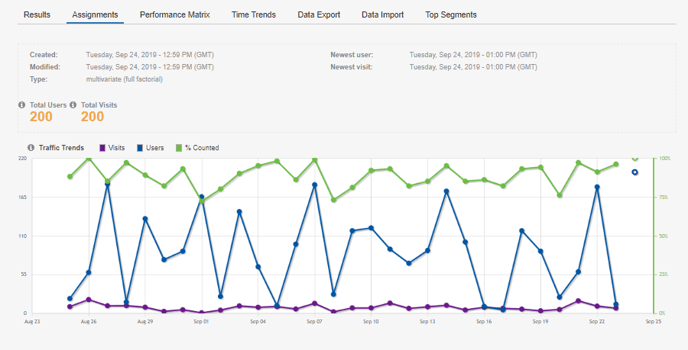
The report displays the following information:
| Created | The date the Campaign was created. |
|---|---|
| Modified | The date the Campaign was last modified. |
| Type | The type of the Campaign. A/B, MVT, and so on. |
| Newest User | The most recent visitor to be assigned and counted. |
| Newest Visit | The most recent visit to the Site. |
| Total Users | Total of assigned and counted users. |
| Total Visits | Total visits to the site. |